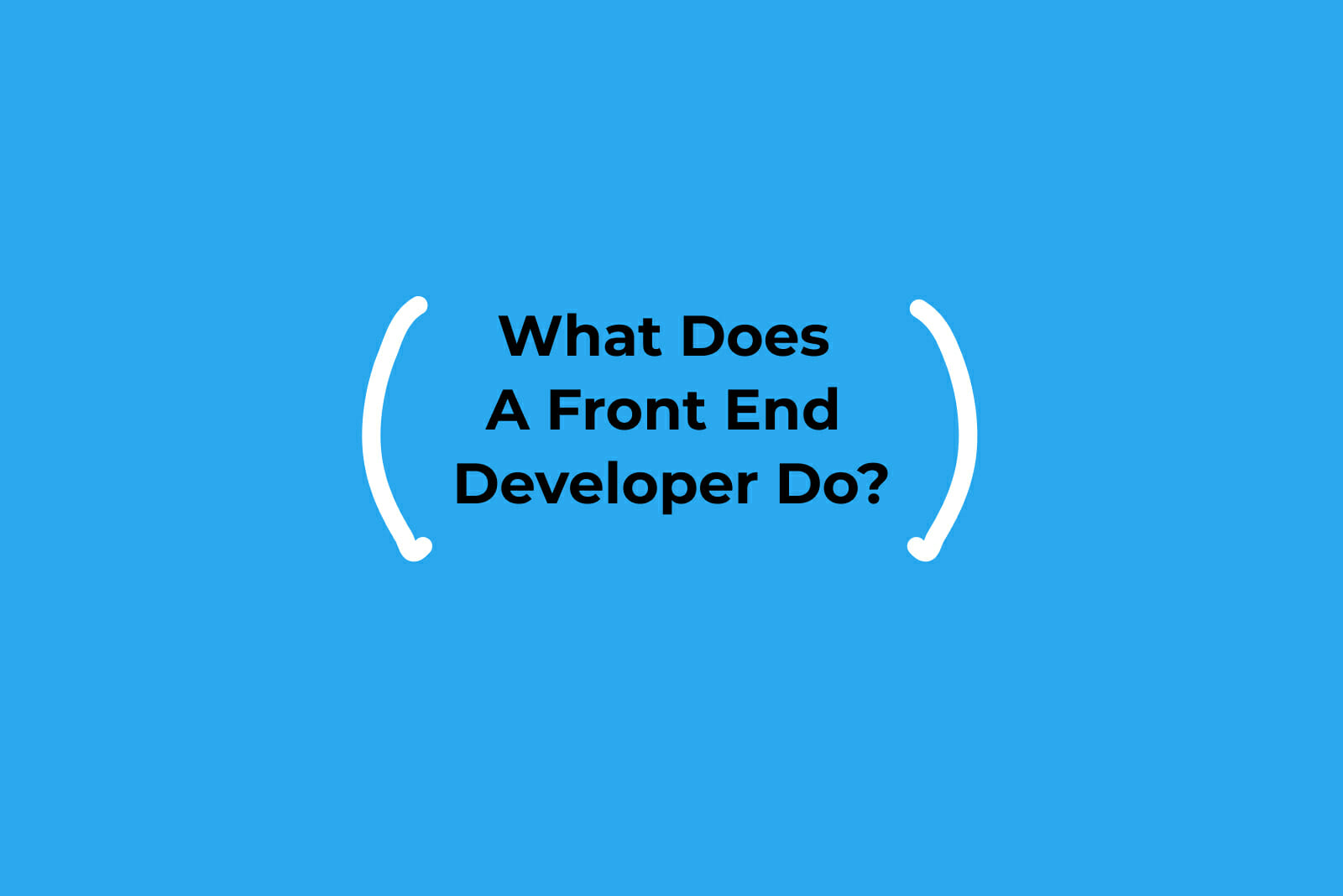How Long Does it Take to Become a Web Developer?
A lot less time than you might think.

I blame web developers for my dangerously high screen time.
Okay, okay, maybe that’s a little dramatic. I have no one to blame but myself, but seriously, who’s behind the websites and apps I can’t stop scrolling through? Who designs every beautiful site I scroll through for hours and every web app I use to order takeout? You guessed it — web developers. They are literally the heart of the tech boom we’re living through, and it’s no exaggeration to say that the digital world we rely on wouldn’t exist without them.
Web developers aren’t going anywhere. We’ve reached the point where spending a day without visiting a website or logging into an app feels pretty impossible. And with the internet woven into most parts of our daily life, the demand for skilled developers keeps rising to the tune of ~16,500 new roles every year, and job growth is still trending up 8% over the next decade. Plus, the average salary of a web developer sits comfortably at $81K, which sounds great for a job that doesn’t require a four-year degree (if you ask me).
Whether you’re switching careers or just starting out, you can absolutely break into web development right now, but how long does it actually take to become a web developer? Don’t worry, I’m not going to make you dig through endless fluff to figure out how long it takes. Ready? You’ll have your answer in less than a quick scroll.
Table of Contents
- How Long Does it Take to Become a Front-End Developer?
- How Long Does it Take to Become a Full-Stack Developer?
- The Skills You Need to Become a Web Developer
- Start Your Web Development Journey
How Long Does It Take to Become a Front-End Developer?
Four months. That’s the average time it can take to become a front-end developer — around 14 to 18 weeks, give or take. But before you set a timer, know this: the timeline depends on how you approach it. A full-time bootcamp means you’ll get there faster. A part-time online course while you’re juggling life, work, and maybe rewatching Game of Thrones? Completely manageable…but slower.
Most web developers start with front-end development. That’s the part of the web you actually see and use — the layout of web pages, the buttons you click, the smooth drop-down menus, and even the responsive design that makes a site look good on your phone and your laptop. Front-end developers build all of this using HTML (Hypertext Markup Language) to structure content, CSS (Cascading Style Sheets) to style it, and JavaScript to make it interactive.
Front-end developers don’t just throw code together. They take designs from UI/UX designers and turn them into real, working websites and they make sure it all runs smoothly on any browser and device. That includes testing, fixing bugs, and occasionally working with APIs to pull in data from the back end. Look at the sleek product pages on Apple’s website or think about Instagram’s double-tap feature and seamless scrolling — that’s the likely work of a front-end developer.
You don’t need a computer science degree to become a front-end developer. With focus, consistency, and the right course, you could be writing your own clean, functional code and building websites by the time the next season of your favorite show drops.
How Long Does It Take to Become a Full-Stack Developer?
You could go from zero to full-stack developer in six to eight months. Yes, that’s longer than it takes to learn front-end development, and for good reason. Full-stack development means you’re building both sides of the web — everything users see and don’t see.
Full-stack developers build out the entire web experience. They create the user interface with HTML, CSS, and JavaScript. Again, that’s the core of front-end development, basically everything from layout and styling to interactivity.
They also handle the back-end development. This is where full-stack developers build the server-side logic that runs behind the scenes. Think of storing user data, processing payments, and authenticating logins. This side of development involves using back-end languages like Python, working with databases like PostgreSQL, and setting up APIs to move data between the front end and back end. And of course, there’s testing, debugging, and version control with Git — it’s all a part of the toolkit.
Full-stack developers don’t just build websites. They build systems. Consider an app like UberEats. The menus, orders, payments, live tracking — it’s one big connected system. And full-stack developers help make all of it function as a single, smooth product.
The good news is that you don’t need to be a Silicon Valley prodigy to pull it off. While it won’t happen overnight, you could start building your own full-stack websites and web apps in less than a year.
The Skills You Need to Become a Web Developer
You don’t become a web developer by staring at code. It’s about learning a specific set of skills and tools and knowing how to use them well. Whether you’re building sleek user interfaces or structuring the logic and data behind the scenes, you need to focus on stacking — pun entirely intended — the right skills in the right order. We’re going to break down some of the core front-end and back-end skills you’ll need to build everything from simple landing pages to full-blown apps. We’ll also give you a realistic idea of how long it might take to get good at it.
Front-End Development Skills
HTML & CSS (3-4 Weeks)
HTML (HyperText Markup Language): This is the base structure of a webpage.
- Tags: These are the basic website building blocks. You’ll use them to add elements like paragraphs, headings, and buttons.
- Lists: Ordered (numbered) or unordered (bulleted) lists are great for menus, to-do apps, or feature breakdowns on product pages.
- Images & Alt Text: You’ll learn to display images and add alt text for accessibility and SEO.
- Links: You’ll use links to direct users to other pages or external sites.
- Structural and Semantic Tags: These help organize content clearly (e.g., <header>, <main>, <footer>), which is needed for screen readers and search engines.
CSS (Cascading Style Sheets): This is how you make a webpage look good.
- Web Fonts: Load custom fonts to match branding.
- Backgrounds, Borders, & Colors: Add personality and clarity to the content.
- Dimensions & The Box Model: Control width, height, padding, and margins to space things out properly.
- Classes & IDs: Assign styles to specific elements or groups. For example, you’d use a CSS class if you want all of your buttons to be a specific color.
- Layouts: Learn Flexbox and Grid to create responsive, structured layouts that are essential for clean, mobile-friendly designs.
- Document Flow: Understand how elements naturally stack and flow, and how to control them when they don’t behave.
Git & GitHub (1-2 Weeks)
- Version Control: A system that tracks every change made to your code over time. It lets you go back to earlier versions, compare updates, and work on new features without overwriting the main project.
- Command Line: A text-based interface where you type commands to interact with your computer and your project.
- Local and Remote Repositories: A local repository is the version of your project stored on your computer. A remote repository, usually hosted on platforms like GitHub, is the online version you push your code to so it can be shared, backed up, and collaborated on.
Coding Responsive Websites (3-4 Weeks)
- Responsive Typography: Text that scales based on screen size.
- Flexbox: A CSS layout tool that makes it easy to arrange elements in rows or columns and space them evenly. It’s what keeps the content and sidebar stacked on mobile but side-by-side on a desktop.
- Media Queries: Media queries allow developers to apply different styles depending on the screen’s width.
- Standard Breakpoints: Standard breakpoints define common screen widths so layouts can adjust smoothly across devices.
JavaScript Fundamentals (4 Weeks)
- JavaScript: The programming language that adds interactive elements to static websites.
- Data Types & Arithmetic Operators: You’ll learn to work with numbers, text, booleans, and basic math for tasks like calculating totals in a shopping cart.
- Comparisons & Conditionals: These let your code make decisions using statements like if and else. For example, an “Out of Stock” message shows only when a product’s quantity hits zero.
- Events & Event Listeners: Set up responses to user actions — like clicking a button, typing in a form, or hovering over a menu.
- Functions: Reusable blocks of code that do specific tasks, like defining a function to validate an email address every time someone signs up.
- Intro to APIs: You’ll learn how to pull in live data from other platforms.
Introduction to JavaScript React (3-4 Weeks)
JavaScript React: A JavaScript library that makes building fast, interactive user interfaces easier and more efficient.
- Rendering UI from Data: React lets you build interfaces based on real data.
- Stateful vs. Functional Components: You’ll learn the difference between components that only display content (functional) and ones that manage internal data (stateful).
- State Management: You’ll use React’s state to track changes in your app — like keeping tabs on what’s in a user’s shopping cart or which filter someone chooses on a job board. State lets you update the UI without reloading the page.
- Event Handling: React simplifies user interactions. For example, if you want to run a function when someone clicks “Add to Cart,” you’d plug the logic into the button using React’s built-in event system.
Related: Tech 101: JavaScript Frameworks Vs Libraries—What’s The Difference?
Back-End Development Skills
Introduction to React Hooks (2-3 Weeks)
React Hooks: A set of functions that let you use state, lifecycle features, and other React features in functional components.
- useState Hook: This lets you add state to functional components. For example, if you’re building a form and want to track user input, this function helps you keep that input in memory without the page reloading.
- useEffect Hook: This lets you run code after the component renders. It’s a go-to tool for making API requests, updating document titles, or cleaning up after the component is no longer needed.
- Array & Object Destructuring: React loves clean code, and destructuring helps make the code more readable.
- Conditional Rendering: With conditional rendering, developers decide what gets displayed based on certain conditions.
- Deploying a React App: Once your app is built, you’ll learn how to deploy it using platforms like GitHub Pages.
Getting Started with Python (3-4 Weeks)
Python: A beginner-friendly programming language that’s clean, readable, and versatile. It’s used in web development, data science, artificial intelligence, machine learning, and automation.
- Computational Thinking: Break down problems into smaller, logical steps. Python teaches you to break down tasks and think like a developer. It’s the problem-solving behind planning out a chatbot conversation or figuring out the logic behind a Netflix recommendation algorithm.
- Control Structures: You’ll use different structures to make decisions in your code. For example, showing different content based on whether a user is logged in.
- Object-Oriented Programming: Structure your code using classes and objects to organize things like user profiles, product listings, or posts on a blog platform.
- Data Types: Work with text (strings), numbers (integers, floats), booleans (True or False), lists, and dictionaries for collections of data. You’ll learn to use these for storing form input, managing cart items, or building user settings.
- Variables: These are labels for storing data.
- Functions: Learn how to write functions (reusable blocks of code that perform tasks) to keep your code DRY (Don’t Repeat Yourself).
Using Python to Build Web Apps (3-4 Weeks)
- Flask Web Framework: A lightweight web framework that helps you create web applications fast. It handles the basics — like routing and handling requests — without a ton of setup.
- Internet Protocols: Learn how browsers and servers talk using HTTP (Hypertext Transfer Protocol) methods like GET, POST, PUT, and DELETE. This is how a form submission reaches your app or how a page loads when someone visits your site.
- Routing Requests: Routing is how your app knows what content to serve. Flask lets you define routes — URLs tied to specific functions. For example, /login could show the login page, while /dashboard loads the user’s personalized content.
- SQL Databases: You’ll learn to connect your Python app to a database using SQL to store and retrieve user info, posts, comments, or product data.
- REST API Framework: Learn how to build RESTful APIs that connect your front end with your back end. This is how a React app might send user input to your Flask app — or how your app fetches weather data from a third-party service.
Preparing & Displaying Data With Python (3-4 Weeks)
- Data Visualization: Learn to use Python libraries to turn raw data into clean, visual insights — bar graphs, pie charts, etc.
- Pandas & NumPy Libraries: Learn how to use Python libraries to clean, sort, filter, and reshape datasets quickly and efficiently.
- Data Preparation: Learn to clean data to remove duplicates, fill in missing values, and reformat content.
- Data Interpretation: Learn how to spot patterns, outliers, and insights from data.
- Web Scraping: Learn to use libraries like BeautifulSoup to pull data from websites that don’t offer APIs.
Bonus Skills
Introduction to Ruby (4 Weeks)
Ruby: A programming language that powers the Ruby on Rails framework, which helped launch platforms like GitHub and Shopify. It’s ideal for web developers who want to get a full-featured web app up and running quickly.
- Gems: These are pre-built Ruby libraries that add functionality to your projects — kind of like plugins.
- Objects: Almost everything in Ruby is an object, which means you can call built-in methods on things like numbers, strings, or even your own custom classes.
- Variables: Containers that store values like names, numbers, and user input.
- Arrays: Lists of data that let you store and access items using their position in the list.
- Methods: Instead of rewriting the same logic over and over, you’ll learn to write a method (blocks of reusable code) once and call it whenever you need that behavior.
Introduction to WordPress (3-4 Weeks)
WordPress: An open-source content management system (CMS) where you can build and manage websites without coding everything from scratch. WordPress is the most popular CMS and it’s widely used for blogs, business sites, online stores, and portfolios.
- WordPress Basics: Learn how to create and organize pages, install and customize themes, and add plugins to expand what your site can do.
- PHP: The scripting language that powers WordPress. You’ll learn how to customize templates, build functions, and display dynamic content.
- Custom Theming: Beyond installing pre-made templates, you’ll learn how to build and customize your own themes using HTML, CSS, PHP, and a little JavaScript.
Start Your Web Development Journey
You don’t need a bachelor’s degree in computer science or years of formal education to break into web development. All you need is a clear vision, the right online course, and the commitment to keep showing up — even when debugging CSS layouts starts testing your patience.
Don’t get it twisted; none of the information in this article is imaginative or any other kind of wishful thinking. You can become a web developer in as little as five months, but how do I know this for sure? Because Skillcrush students are doing it every day. It’s not theoretical. It’s not make-believe. With Skillcrush’s Break Into Tech program, people are going from beginners to job-ready developers in mere weeks.
The timeline we’ve shared, the skills you need to learn — that’s the same roadmap our real students follow. They’re learning HTML, CSS, and JavaScript, and building real projects so they can land real jobs. Break Into Tech offers everything from technical skills to 1-on-1 career coaching and hands-on projects you can show in a portfolio. Plenty of Skillcrush grads have used it to launch successful careers in months, and the steps are right there for you, too — whenever you’re ready to take them!