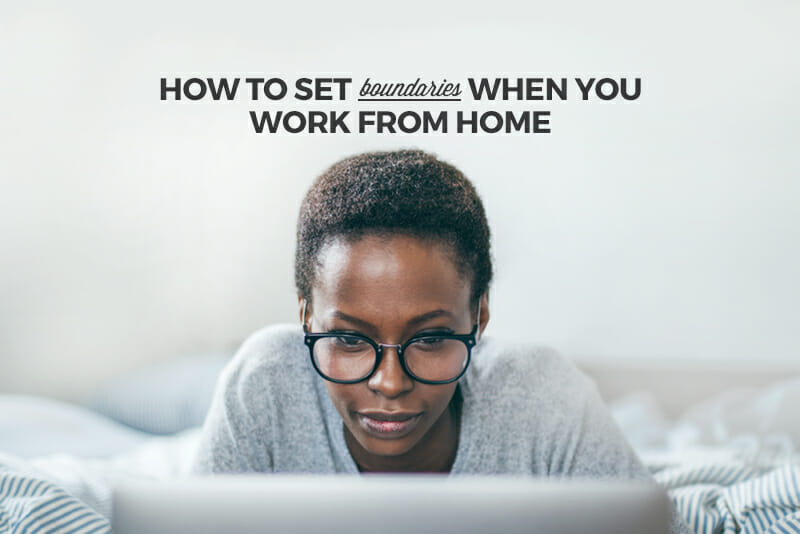A Day in the Freelance Life: Busy Parent Edition
That freelance life.

I’m a freelancer, a part time remote worker, and a busy mom of two young girls living in the Pacific Northwest. My focus is building WordPress sites for a handful of small business clients and local organizations, when I’m not helping others learn to code as a Teaching Assistant at Skillcrush or acting as a developer collaborator for other creative entrepreneurs. I love helping others, creating things by hand or digitally, and challenging myself to learn new skills. I come from a family of educators, and I’m lucky that my career includes so many of my interests and keeps me constantly growing as a person.
But how do I balance it? Let’s be honest: Some days I don’t. But I give it my best every day and focus on accomplishing small tasks and having little victories that lead to bigger, long term rewards. I have a rough plan for my day when I wake up, and use plenty of apps to keep me organized. Here is a day in my freelancing life.
6:20 a.m.
I wake up early so I can shower and check email/Slack/Hipchat/social media before the kids appear by the side of my bed. Something about the quiet hiss of the water seems to clear my mind and inspire my best thinking. (I really need to put a whiteboard in there.) I hop out of the shower and furiously scribble down all my genius ideas in Evernote before I get distracted. Dictating an email on my phone while brushing teeth was maybe not my best idea.
7:00 a.m.
Speaking of distraction, the kids are up. The law of parenting means the more you announce: “Big day! Lots to do!,” the slower they manage to move. The crazy morning routine begins.
7:30 a.m.
Because I am a remote worker in addition to my freelancing and my team operates in a time zone ahead of mine, this morning I’m making breakfast and school lunches while on my weekly Zoom video conference call. Pro tip: Make sure kids mouths are busy chewing food when it is your turn to speak. After the meeting, I need to run everyone out the door for school—that is, after I clean off the ham that fell onto my keyboard in the process. Ugh.

8:45 a.m.
I drop off my daughters at school and it’s time for a quick run to the store. Good news: As a freelancer I can make my own schedule and can shop alone at odd hours. Bad news: This is the fifth time I’ve been at this store this week because someone always forgets something they desperately need.
9:15 a.m.
It’s a fifteen minute drive back to my home—just enough time to take in a morning news podcast from NPR, or I might put on some music and see what ideas pop into my head. (In my case, jazz seems to get my creative juices flowing.)
The drive involves a fair amount of telling Siri to “take a note.” Thank goodness for handsfree bluetooth technology. When you are a busy parent, every minute can count and every important thought should probably be written down immediately.
9:30 a.m.
Back home, I throw in the first of many loads of laundry, fill my coffee cup, and it’s off to the races. First, I triage email.
I use the G Suite email address for my freelance business (and the price is totally worth it to me). Not only is a branded email address more professional looking, it keeps my business email, calendar, and drive separate from my personal ones. All my calendars are color-coded (freelance biz, remote job, personal, and the family calendar I share with my husband) and I pull them all into the Google calendar app on my phone (which helps me figure out what tasks I can bump a few days and which I can’t when push comes to shove). I’ve also set up a separate business number with Google Voice. That is the number I can give out to clients that rings through to my personal cell phone—again keeping my work life and personal life separate but together.
After looking over emails, I determine the urgent tasks I need to schedule for freelance project number one and plug them into an Asana project board. I ask all my clients to use the Asana project I set up for their individual job so we can keep all our communication, documents, etc. in one place. It definitely beats hunting through email, and I love that I can also access it via a phone app when I am out and about.
Next, I start on my work for my remote job as a Skillcrush TA. I tend to break up my hours into one long chunk and several smaller email checks throughout the day.
I utilize Harvest to track my time since I’m an hourly worker and I need to submit an invoice each month (which Harvest will generate! Yay!). Harvest also integrates with Asana, so I can track my time on freelance jobs. This is great if clients are only paying for a certain number of hours of work, but it also helps when I’m being paid on a per project basis so I can estimate future job schedules and prices with more accuracy.
12:10 p.m.
Ooh! Email from a prospective client! They sound like a good fit for me. Thank goodness I have used InDesign to create an intro packet that’s ready to send so they can learn more about me and my process, and I save time starting with swipe copy for my email response, which I can then tailor accordingly.
Clients can also use my online Calendly calendar to book our chats, which is typically a Zoom video call. Calendly automatically blocks out times I’ve said are outside by business hours and times during those hours I am already busy according to specific linked Google calendars. I can also block out vacations. This helps me avoid the back and forth of setting up our chat or meeting conflicts.
12:15 p.m.
I use the buzzing washing machine and the need to check the Roomba as an excuse for a short refueling break. I water flowers, pick up 25 things the kids have dropped everywhere, grab some dried fruit, and pop back on the computer for another email check before attending a webinar, which today is about writing effective copy for your website.
So many folks are offering free webinars for professional development these days, and I’m always a sucker for a webinar about client processes, WordPress development, interesting plugins, and branding. It is even better if they offer a free replay (at least for a limited time) because time zones and kids can often make these tricky for me to attend live. The key is to at least sign up so I get the replay information.
12:30 p.m.
My attempts to multitask during webinars are never successful, so I try to focus and not think about my mountain of to-dos or my Facebook alerts…
…and I’m semi-successful, but the webinar has added six sites I want to come back to for more information. It feels like I never have enough time to read anymore and my bookmarks are beyond out of control.
Lately, however, I’ve been using the Spaces Chrome extension, which is a workspace manager, to help me move back and forth between tabs for my remote job, tabs for my freelance job, and tabs for stuff I want to read. I am the person who starts to hyperventilate when I see a new email count over 50 in my inboxes or 20+ tabs open on my screen. I need to feng shui my desktop. Filing things away until I am ready to look at them and eliminating visual clutter keeps me saner.
1:20 p.m.
Email check again. A lengthy question threw off my schedule, but now time to look at freelance project number two. What low-hanging, small tasks can I get done in the next hour?
I like to put my phone on do not disturb and place it across the room so I’m not tempted to take a break and get lost in social media during important work blocks. I know the school and key family are on the list to get through in an emergency, so I won’t miss any desperate calls. And I even set an alarm to make sure I don’t get lost in code.
2:35 p.m.
Did I eat lunch today? I forage through leftovers and schedule barre classes while I eat cheese and crackers. Adding workouts into my routine is another perk of remote life.
It’s time for laundry (how do we wear this many clothes?!), and then out for a quick errand. I’m trying to always be learning, so I listen to a podcast on the way. Today, it’s WNYC’s Note to Self.
After the errand, I plant myself in a coffee shop by the school for a few minutes and do some work because there’s not enough time to get home, dive into a project, and get back to pick up kids. Is a coffee shop considered a co-working space?
3:30 p.m.
Grabbing kids. I’ve taken ten screenshots of things I want to follow up on/explore more from Slack and Facebook, etc., while waiting in the pickup line. I throw them in Dropbox folders that I try to weed through on a semi-regular basis. I had time to check out a few postings by friends but can’t get sucked in. I realize suddenly I haven’t looked at Twitter in a few weeks, so I randomly post something and make a mental note to do better about scheduling posts and marketing myself.
3:45 p.m.
After school, sometimes we head to a park to run around, sometimes we go get more art supplies and spend some time drawing together, sometimes we play with magnetic building blocks (I may be having more fun with these than my kids), or maybe we go grocery shopping based on the Wunderlist I’ve been compiling all week.
I can always triage emergency emails from my phone or add tasks or respond to notes on my Asana project boards while I am out and about. But the good news is that I can set my client calendar appropriately and make sure my remote team knows my hours, so this time off-the-clock is totally doable! The daily goal is to now spend one or two hours away from my phone and computer as much as possible to focus on my family. . .
5:30 p.m.
. . .but I’m not always successful. A few nights a month, like tonight, I have another short video conference call so the kids get to watch PBS programs in the living room while I chat down the hall in the office. Bless ’em—they know the drill and don’t interrupt. (Also thank goodness for streaming video that goes to the next episode if my meeting runs a little long.) But, typically I can schedule these calls while they are at school.
6:10 p.m.
Time to make dinner. I started some Chicken Enchilada Casserole in the cooker earlier to speed up the process since tonight was destined to be busy. I send a quick check-in text to a remote colleague before it is too late in her timezone. Then, it’s time to turn up the music (gotta love old-school R&B) and try to shake off the stress and craziness of the day.
I may forget I have wet laundry upstairs, but I’ll remember to show my girls a fun art project to try while I attempt to pull the rest of the meal together. Older child promises to make me a robot that will do all my chores so I can relax with a cup of tea. I’m hoping this interest in STEM will continue because I could certainly use a robot personal chef.
8:15 p.m.
Dinnertime and bedtime routine was a whirlwind as usual. After the kids are down, I always have one more email check for my remote job. A few nights a week I also have a handful of tasks to complete for my freelance jobs.
I have installed the Boomerang for Gmail addon that allows me to schedule emails to be sent later so my clients aren’t getting my emails in the middle of the night. I can also use it to set reminders to check back on emails I may not have gotten a response to after a few days.
Tonight I will burn the midnight oil waaaaay too late—but not every night is like this.
Sometimes the day has client calls or calls with friends. Sometimes there are webinars. Sometimes I just need to tackle life stuff. Sometimes I get out of the house for a coding or creative meetup event. Some days are very freelance client focused. Sometimes I get lost down a code rabbit hole for a few hours when my husband can do school pickup. And some days I plant myself on the couch after bedtime and binge a Netflix show with a glass of wine, because I deserve some time off.
But as the saying goes: If you love what you do, you’ll never work a day in your life. And I certainly end most days feeling proud of myself for a task I have accomplished, a skill I have learned, or a person I have helped. What could be better?