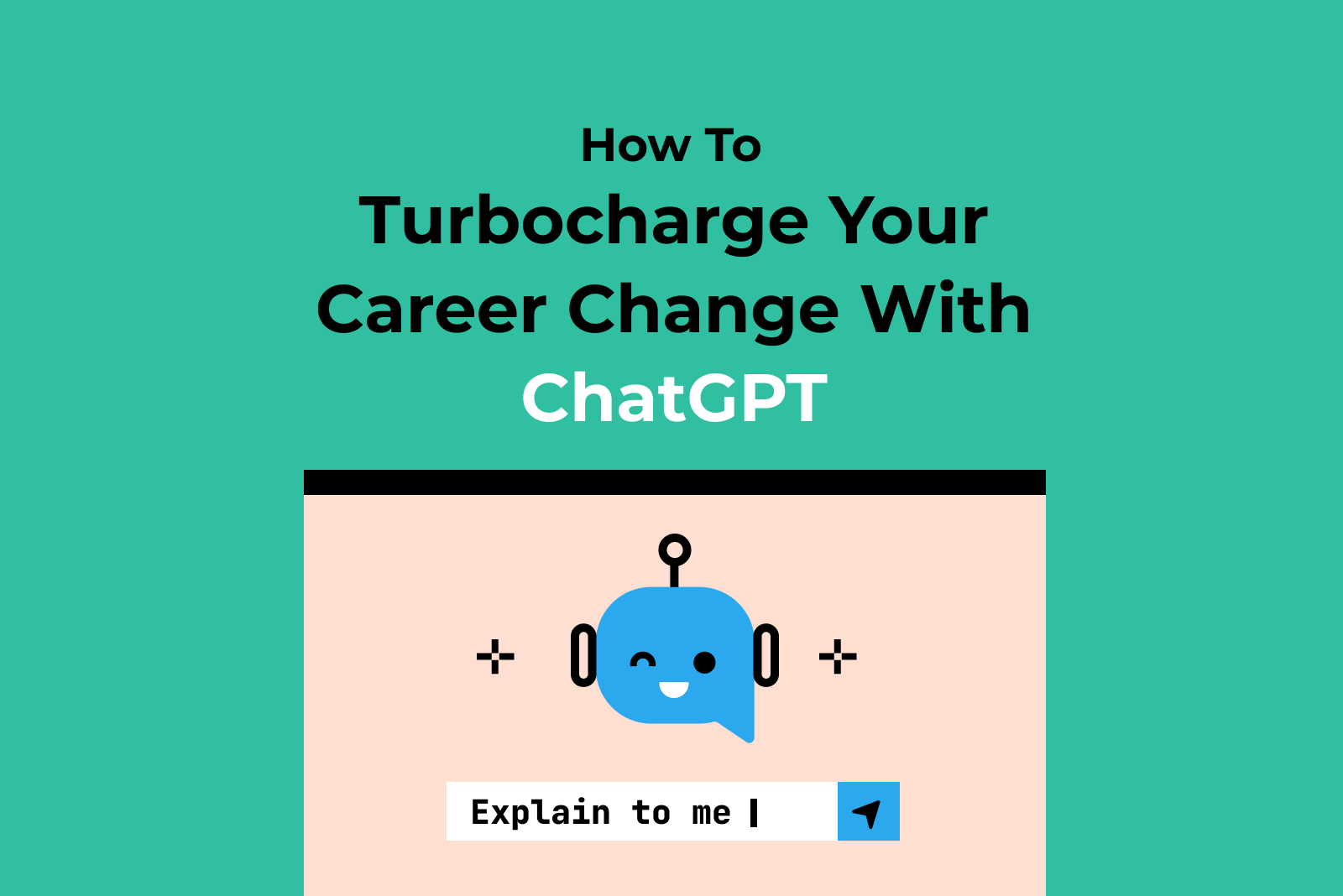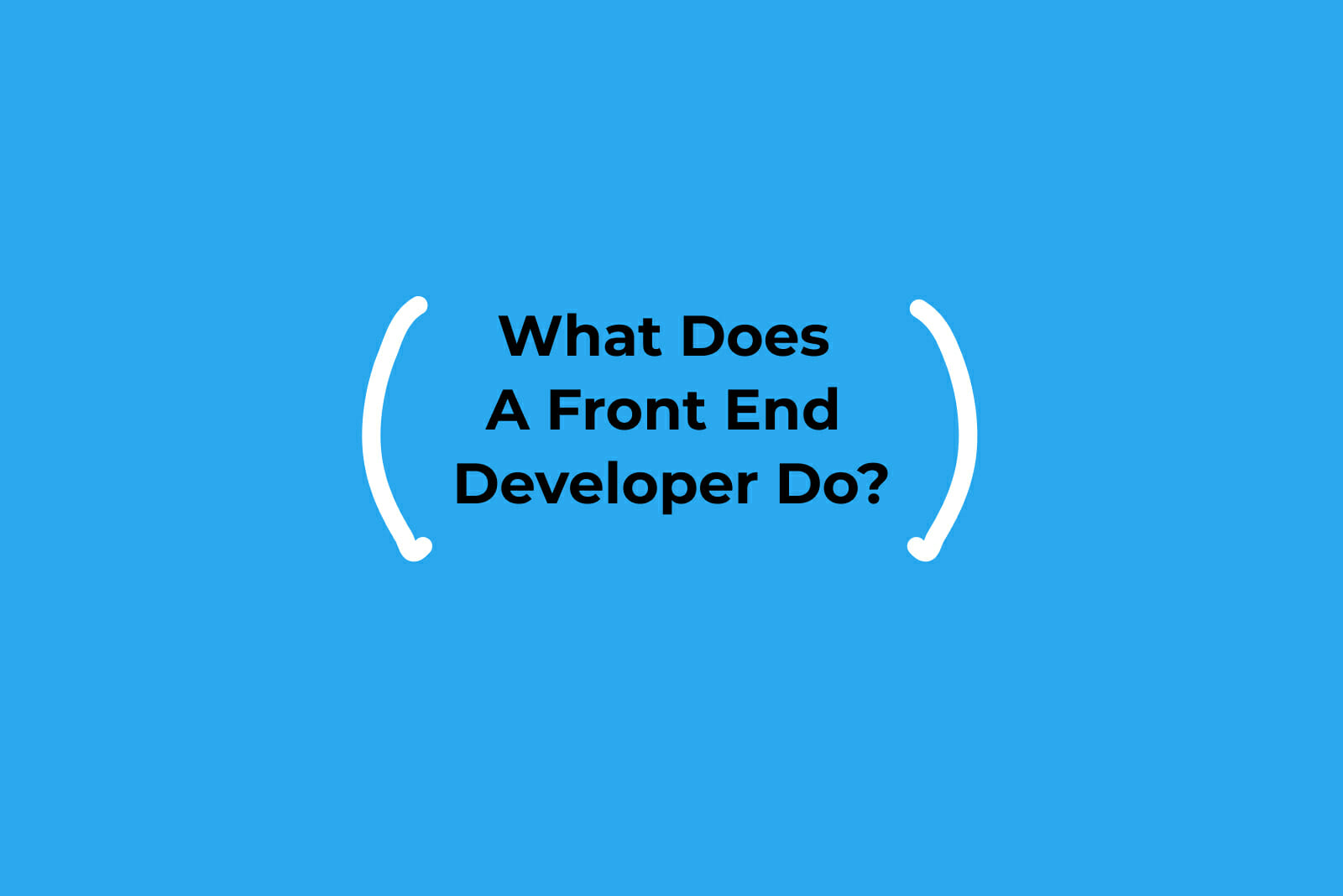The Power of AI: 10 AI Tools Every Web Developer Needs

In 2022, the AI market was estimated at $40 billion. By 2033, Bloomberg Intelligence estimates that the AI market is set to explode to $1.3 trillion. It’s no surprise when you consider how chatbots and generative AI programs like ChatGPT have quickly taken over. And the demand for AI tools is only expected to increase.
The power of AI also comes with fear — the fear that artificial intelligence will replace developers. Industry experts like Kevin Dewalt beg to differ. When asked for his thoughts on AI replacing software engineers, the Prolego CEO shares that, “Emerging [AI] tools will empower us to create better software more swiftly. This, in turn, will increase the demand for more software and likely more software engineers, just as it always has.”
Instead, as a coder or programmer, you should embrace AI and learn to integrate it into your development practice. Software developers, specifically those who work in AI, create tools meant to make life easier. In web development, AI tools can help you code faster and better. It can help troubleshoot coding errors and identify security risks. And while AI can be great, it’s not foolproof.
Artificial intelligence is the development and training of computers to simulate and perform tasks that usually require human intelligence. In the same fashion that people get things wrong, so does AI. It isn’t the end-all-be-all of coding an entire website. Web development still needs a human touch, and while effective, AI won’t completely replace that. Instead of a crutch, AI tools should be a scaffold that propels your web development to the next level. Knowing both the advantages and weaknesses of AI tools can help you harness their capabilities without overestimating its power.
If you want to know how AI can help your web development, keep reading. Not only will we break down what features to look for, but I’ll share 10 popular AI tools you should check out.
Table of Contents

What to Look for in AI Tools
There are dozens, if not hundreds, of AI tools for web developers to pick from. Truth be told, most of them do the same things. It boils down to your preference and budget. However, there are specific features you should look out for when choosing the AI tools that can take your web development projects to the next level. These features include:
- Code completion and generation
- Code documentation
- Multi-language support
- Third-party integrations
- Debugging code
- Chat features
- User testing
- Security and vulnerability testing
While these aren’t the only features worth having, they’ll help you code faster and more efficiently as you create user-friendly, aesthetically pleasing, and secure websites. With these features in mind, check out these 10 AI tools every web developer should try.
10 Must-Try AI Tools for Web Developers
GitHub Copilot
GitHub Copilot is the brainchild of GitHub, OpenAI, and Microsoft. The program is appropriately named because it’s ready to “man the plane” for any programmer on their web development journey.
With its capabilities, GitHub Copilot is an AI tool that’s equal parts assistant and partner. In integrated development environments (IDEs), it offers code completions and chat assistance. As you code, its AI makes suggestions and completes your code for you. GitHub Copilot is trained in all the languages you’d find in public repositories, but the quality of its suggestions depends on how common the language is. Because programming languages like Python and JavaScript have tons of diverse training data in public sources, GitHub Copilot can offer more suggestions in those languages.
As of early 2024, the best IDEs for using GitHub Copilot are Visual Studio Code and Visual Studio. While code completion is available in Vim, Neovim, the JetBrains suite of IDEs, and Azure Data Studio, developers can only take advantage of both code completion and chat assistance features with Microsoft’s Visual Studio Code and Visual Studio.
The ETA is still out, but new features coming to GitHub Copilot include integrations into GitHub web and mobile and added chat features to more IDEs.
Best Features:
- Code Autocompletion: Suggests code completions as developers type
- Vulnerability Prevention System: Blocks the most common vulnerable coding patterns and makes more secure suggestions
- Multi-language Support: Offers support and is trained on “all [programming] languages that appear in public repositories”
Pricing: Copilot Individual ($10/month); Copilot Business ($19 per user/month); Copilot Enterprise ($39 per user/month)

ChatGPT
OpenAI created ChatGPT as an all-encompassing AI tool that can help anyone. All you have to do is talk to it. The capabilities of ChatGPT range from small to large. You can ask it to “write a thank-you note” or “explain options trading like I’m 5.” For the budding web developer, ChatGPT can help you along each step of the coding process — coding, testing, and debugging. And if you don’t know where to start, their “Ask me anything” is a good reference. Their prompts include:
- Explain this code
- Design a database schema
- Write an SQL Query
- Write a Python script
- Help me debug this code
While ChatGPT is a great tool, OpenAI doesn’t shy away from sharing its limitations. The program can give you wrong answers or answers that don’t make sense. While OpenAI hopes to reach the point where the model asks clarifying questions, it’ll guess your meaning if your question is a bit vague. So be as clear as possible. Like most AI models, expect issues and bugs. Fortunately, for web developers, ChatGPT can help you iron out some of the bugs in your code as you build websites and programs.
Best Features:
- Code Generation: Uses data training to generate code
- Debug and fix code: Offers tips and suggestions for fixing code
- CMS Integration: Analyzes content management systems (CMS) for bugs and vulnerabilities
- Image Generation: Creates images — logos, animations, photorealistic images — based on descriptions
Pricing: Free; Plus ($20 per user/month); Team ($25 per user/month); Enterprise (Contact sales team)
Indigo.Design
Did you know you can build and preview websites before writing an ounce of code? Indigo.Design is a design-to-code system that builds websites from scratch. It integrates with design tools — Figma, Sketch, and Adobe XD — and lets you import wireframes and mockups to create layouts and UI prototypes for testing.
Indigo.Design is big in collaboration and user testing. Team members and stakeholders can provide real-time comments. The software lets you conduct user testing early enough to avoid expensive iterations.
Ultimately, Indigo.Design uses AI to help web developers build websites from their sketches and test prototypes before taking the time to code them.
Best Features:
- Wireframe to Prototypes: Transforms mockups from Figma, Sketch, and Adobe XD to build interactive components
- Real-time Collaboration: Allows team members to leave comments and feedback in real-time
- User Analytics: Provides user insights on usability, experience, and success rate
Pricing: Indigo.Design Essential ($49 per user/month)
Mintlify
“Incomplete or outdated documentation is a pervasive problem.” At least, that’s the consensus of 93% of responders in a 2017 GitHub survey. Mintlify is one solution to the problem. In 2021, Han Wang and Hahnbee Lee founded Mintlify to automate documentation. Software documentation is time-consuming, but it’s necessary. It’s the easiest way to guarantee that other junior developers and users understand code without a timely explanation from senior developers.
Users can upload their code into Mintlify, and it’ll auto-generate the documentation to explain it. Mintlify uses MDX — a Markdown extension that lets you use plain text and interactive elements — featured right next to the codebase. Not only does this make it easier to maintain, but it also makes it easier for the user to follow along. Beyond documentation, Mintlify also has an AI chatbot for answering questions and built-in analytics for optimizing user engagement.
Best Features:
- Comprehensive and Interactive Documentation: Creates customizable and responsive documentation that helps users understand code across multiple device interfaces
- Built-in Analytics: Offers insight into user engagement with metrics that include page views, retention rate, and time on page
- AI Chat: Provides direct answers to questions with sources
Pricing: Free; Startup ($120/month/project); Growth ($400/month/project); Enterprise (Contact sales team)

Uizard
Before 2018, Uizard was pix2code, a machine-learning research project that started in Copenhagen. The Uizard team was on a mission “to democratize design to empower non-designers everywhere to build digital, interactive products.” Uizard is now a fully-fledged company with an AI tool that works as an ally for any beginner or professional developer with their hand in user interface (UI) design.
Uizard is a favorite among UI designers because it handles a lot of the hard work for you. If you have a favorite app or website, you might spend hours trying to recreate a similar interface. With a few screenshots, Uizard grabs the inspiration and creates your own customizable mockup. If you’re heavy into design and not so great at writing, the text assistant can create copy for call-to-actions (CTAs), subtitles, or simple placeholder text. Uizard even lets you scan hand-drawn wireframes before transforming them into digital designs.
Web development can be tedious. This is especially true when your work focuses on optimizing designs for people you don’t know. With tools like Uizard, UI designers can create apps, websites, and user interfaces faster than ever before.
Best Features:
- Auto design: Generates UI designs from text inputs
- Screenshot to Mockup: Transforms screenshots of apps, websites, and UIs to create customizable mockups
- Text Assistant: Uses prompt words to create copy and creative text for designs
- Focus Predictor: Predicts areas of design where users will focus their attention the most
Pricing: Free; Pro ($12 per person/month); Business ($49 per person/month); Enterprise (Contact sales team)
Google Gemini
Google Gemini (formerly called Bard) is a conversational AI tool launched by Google in early 2023. Similar to OpenAI’s ChatGPT, it’s a chatbot that responds to a prompt or question with a “natural language” response. Gemini is an experiment, so don’t be surprised if it pumps out a wrong answer. Not only is it new, but it’s also constantly picking up words, phrases, and patterns from the internet (and from you) to learn how to respond to questions.
Unlike ChatGPT, Google Gemini is up-to-date. And that matters, especially when you’re looking for information that happened a month ago — or even last week. While the OpenAI chatbot has to be updated, and its recent updates are still months old, Google Gemini pulls its information from the internet. As long as what you’re looking for is available on the web, Google Gemini can do its work to find an answer.
After Google launched Gemini, one of its top user requests was coding. After a month, Google announced that Gemini was updated for software development tasks like documentation, code generation, and debugging.
Best Features:
- Code Generation and Explanation: Uses data training to generate code and explains code snippets
- Programming Languages: Offers 20+ programming languages like JavaScript, Python, and C++
- Debug and fix code: Offers tips and suggestions for fixing code
Pricing: Free
Tabnine
Tabnine is an AI-powered code completion tool designed to help web developers code better and faster. The program is a personal coding assistant. Not only does it suggest code as you type, but its responsibilities also include answering questions and code generation.
Tabnine knows how to “read the room.” It studies the context within your code — relationships between variables, methods, etc. — and uses that to suggest the best code completions. The software also keeps your code consistent. Every web developer has their own style. While we value individuality, code within a team or across a company should be consistent. A tool like Tabnine makes it possible by maintaining coding styles among different developers.
Best Features:
- Code Autocompletion: Suggests code completions as developers type
- Code Generation: Generates blocks of code based on natural language comments
- Context Awareness: Makes code suggestions based on your code patterns and guidelines
- SOC-2 Compliance: Offers security to eliminate privacy, license, and compliance risks
Pricing: Basic (Free); Pro ($12 per user/month); Enterprise ($39 per user/month)
Khroma
Khroma is an AI design tool that helps you discover, search, and save colors for your web development projects. Web developers do more than code a website to make it functional. When you dive into design and UI/UX, color theory and psychology affect how users respond.
Companies like McDonald’s, Wendy’s, Burger King, KFC, and Domino’s Pizza all have something in common. They have red, yellow, or both in their logos and branding. That’s because both colors are associated with hunger and are more likely to make customers buy. Whether you’re building a website yourself or a client, understanding color theory and choosing color palettes can take your design to the next level. And Khroma makes that easier.
Khroma uses machine learning to generate colors you like and block the ones you don’t. Carve out some time in your schedule because you’ll have to choose 50 out of hundreds of color options to personalize the AI to your likes. Thousands of human-made palettes from the internet helped train Khroma to create infinite color combinations and palettes. And it saves all the information so you don’t forget. You can say goodbye to searches that look like: What are red’s complementary colors? Instead, Khroma shows you endless options to integrate into your design.
Best Features:
- Personalized Algorithm: Generates colors you like and blocks those you dislike based on personal selections
- Unlimited Color Combinations: Pulls data from the internet to create infinite color combinations
- Reference Library: Saves favorite color combinations, including color names, hex codes, and RGB values
Pricing: Free
Wix ADI
For budding developers new to web design, Wix ADI is likely a godsend. In 2016, Wix — the cloud-based web development platform — launched Wix Artificial Design Intelligence (ADI). Wix describes their AI tool as a blend of “artificial intelligence and a human design sensibility.” The program asks users a series of questions before creating designs or design elements that you can drag and drop to create your website.
Wix ADI learns the purpose behind your website, pulls information from the internet, and creates thousands of design options that include layouts, fonts, colors, and copy. They do this so Wix users aren’t walking around with the same website. And Wix ADI doesn’t take the entire creative process away from developers, although it might sound like it. The websites are completely customizable, meaning you can go in and change anything — or everything — you want.
The AI tool does have its cons, though. The biggest is that once you create your website with Wix, you can’t move it to another hosting website. If you’re new to web development, Wix ADI could be a good resource for learning about different web design elements, but for permanent projects that you may want to move, consider looking outside of Wix.
Best Features:
- Design Assistant: Generates personalized designs based on questions and preferences
- Search Engine Optimization: Guides you through improving search engine ranking and employing SEO best practices
- Content Generation: Creates copy and text for emails, product descriptions, blogs, and more
Pricing: Free; Light ($16/month); Core ($27/month); Business ($32/month); Business Elite ($159/month); Enterprise (Contact sales team)

Synk
Synk is a cybersecurity platform that uses AI to reduce risks and vulnerabilities on websites and in applications and cloud services. Using AI can increase productivity, but it has its challenges. While code generation tools help developers code faster, that doesn’t mean the code is secure. When you use AI generation, you also risk them copying unlicensed open-source code, which can’t be used by anyone — in any capacity — except the author. Synk helps avoid these issues.
Synk provides “in the moment” security to iron out issues as you code. It offers security intelligence and remediation advice to fix problems in real-time. It also lets you test your projects directly from your repository and check them daily to see if new issues appear.
If you use JetBrains, Visual Studio Code, Visual Studio, and Eclipse, you’re in luck. The platform offers security plugins for these IDEs and works with some of the most common programming languages, including Python and JavaScript.
Best Features:
- Real-time Static Application Security Testing (SAST): Offers real-time security scans to fix problems immediately
- AI-assisted security rules: Provides Synk’s security rules for review while you scan your code
- Prioritized Reporting: Ranks issues from most to least critical
Pricing: Free; Team (starting at $25 per month/project); Enterprise (Contact sales team)
The Future of AI
Artificial intelligence isn’t going anywhere. More and more AI tools are being created and updated to help with the simple and advanced tasks that come with web development. And no matter how great AI can be, it won’t replace the skills you’ll need for a successful career as a web developer. You’ll still need to know programming languages like Python and Javascript. Understanding the ins and outs of testing and debugging code is a must.
Professional developers likely have the skills they need to make the most of AI tools. But if you’re new to web development, start learning the skills you need for a successful career. Take a look at Skillcrush’s Break Into Tech program to learn the skills of a web developer so you can break into the industry as soon as possible.