How to Use ChatGPT to Supercharge Your Tech Career Change
ChatGPT is good at many things, but where it excels is in writing professional content and explaining technical topics. A win-win for anyone looking to learn more about technology and transition into a new career in tech. Below you will find 7 key ways you can use ChatGPT (exact prompts, included) to supercharge your career change.
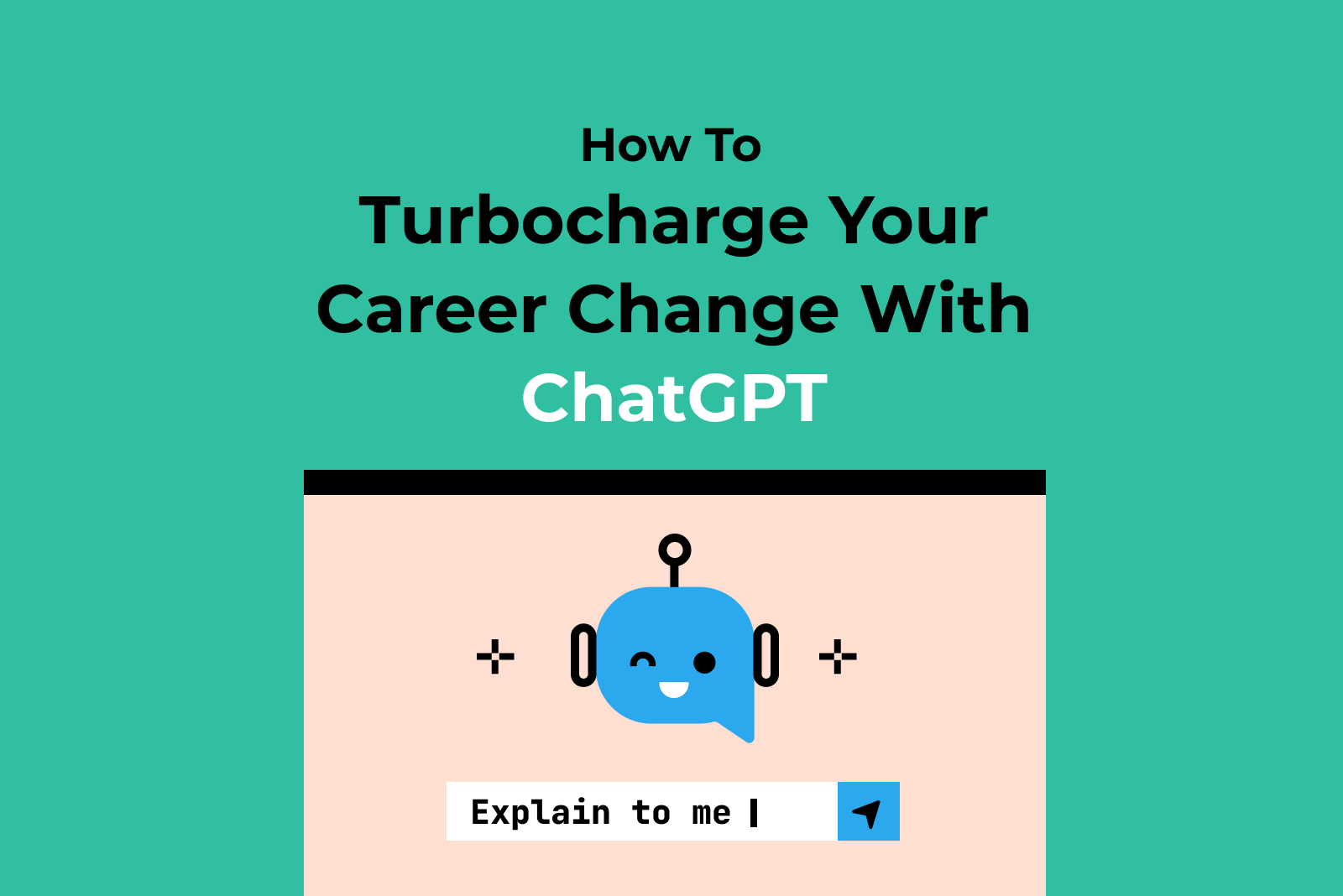
With the release of artificial intelligence tools like ChatGPT, Google’s Bard, Midjourney, and many many more, it can feel like you’ve missed the boat on getting into tech and now the robot army is coming for all the great, high-paying, flexible tech jobs you wanted.
But don’t let the media hype machine scare you, AI is not going to replace you, or anyone, in the immediate, or even in the distant, future. What it will do, however, is change how you work, and this is especially true if you’re hoping to do technical work.
So if you’re considering a career change into tech, not only should you continue to do so, you should start thinking about AI. Knowing how to use AI tools is a critical skill set you’ll want to develop ASAP. The more educated you are about AI, the more you can use AI to advance your career, and the more empowered you will be as AI does start to reshape how we all do our jobs.
In this post you’ll learn seven tactical ways (including exact prompts) you can use ChatGPT to support and speed up your tech career change process.
Table of Contents
- 7 Ways You Can Use ChatGPT To Turbocharge 🚀 Your Tech Career Change
- Parting Thoughts on Using ChatGPT to Turbocharge your tech career change
7 Ways You Can Use ChatGPT To Turbocharge 🚀 Your Tech Career Change
ChatGPT is good at many things, but where it excels is in writing professional content and explaining technical topics. A win-win for anyone looking to learn more about technology and transition into a new career in tech.
So let’s dive right in and talk about how you can use ChatGPT:
1. To Get Your Tech Bearings
One of the most aggravating aspects of the tech industry is that techies love their jargon. Everything seems to have its own special name, and even simple topics are explained in such a way that they can be extremely hard to understand, to newcomers and seasoned pros alike.
ChatGPT is great at explaining technical jargon and technical topics, in particular because you can ask it to explain the same concept in multiple ways to help you better understand.
Try this prompt:
OR
Now, one of the most important things that you’ll need to learn about ChatGPT is an understanding of its limitations. Specifically, it’s not good at providing accurate facts about real world events or history. So don’t assume that everything it tells you is 100% accurate.
Developer Josh Comeau warns that “you need to be careful. There’s a right way and a wrong way to use tools like this to help you learn. The wrong way would be to treat it like GPS navigation,” aka blindly trusting it to get you exactly where you need to go. Instead, he suggests “treating it like you’re a member of a jury, and the LLM is the defendant, taking the stand. You’ll listen to what they have to say, but you won’t accept it as fact. You’ll be skeptical, and think critically about every word.”
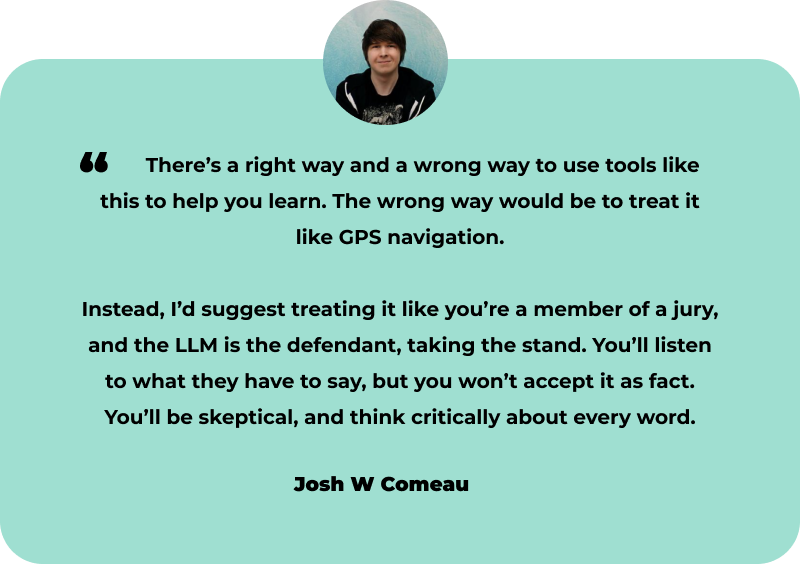
That said, you’re lucky because it is particularly good, and accurate, when it comes to explaining technical topics!
To recap, you can ask ChatGPT to:
- Explain technical topics in a simple way.
- Explain “like I am five years old” or “in non-programmer language.”
- Give you examples to illustrate the concepts.
- And don’t forget, you can ask as many follow up questions as you need!
2. To Learn to Code
In addition to speaking English, and other common languages, ChatGPT can also speak coding and programming languages. Which means that if you’re curious or stuck on something specific as you’re learning to code, you can ask it for help.
Data scientist Tina Huang adds that the more specifics you give ChatGPT when you ask it for ideas the better the response will be, “knowing how to do some of these specific tricks can be really helpful in getting good responses from ChatGPT.” One such trick she recommends is to ask it to play a certain role, for example “act as the hiring manager” or “act as a data scientist” or “act as a design mentor” and then ask it to perform whatever task.
Try this prompt:
And if the answer doesn’t quite compute, Huang suggests that you ask ChatGPT to “take this step by step,” and it’ll walk through its logic for you.
To recap, you can:
- Ask ChatGPT clarifying questions about code if you get stuck.
- Use ChatGPT as a first line of defense before you seek out help from instructors, friends, fellow code learners, etc.
- Ask it to provide you with further reading and resources on a topic!
There are a lot of people out there saying things like “ChatGPT can be your new tutor.” Although there are ways in which you can rely on ChatGPT like you would rely on a tutor or instructor, I don’t recommend relying only on ChatGPT for that support. At the end of the day, ChatGPT can only respond to the questions you ask it—it can’t read between the lines or anticipate what your real problem is!
3. To Practice Coding
There are many ways ChatGPT can help you practice your coding skills, but one of the best ways comes from Tuomas Kivioja, a tech content creator and Fullstack Software Engineer who most recently worked for Deloitte, who explains that in order for knowledge to stick, you need to force yourself to not only take the information in but then find ways to get it back out of your brain. This, he explains, helps your brain identify this knowledge as important and one of the easiest and best ways to leverage ChatGPT is by simply asking it to make you a quiz on a specific topic.
Try this prompt:
In addition, you can ask ChatGPT to create technical problems for you to solve, generate code samples and explain what the code is doing, and even review your code for errors and suggest opportunities for improvement.
Developer and career coach Andy Sterkovitz says that he loves using ChatGPT to suggest coding improvements, and it’s as simple as asking “How would you improve this code” and copying and pasting the code into the platform.
Try this prompt:
Andy also thinks that the ability to ask ChatGPT to identify errors in your code is “an absolute godsend” but he warns “that getting stuck is absolutely the best thing that can happen to you, because when you are stuck you’re forced to really read through your code, to understand the debugging process, and it’ll force you to build the neural pathways in your brain to learn how to build code.” And those are critical skills for any professional developer to learn!
To recap, you can ask ChatGPT to:
- Quiz you on specific technical topics.
- Generate technical problems to solve.
- Write sample code for you and explain what it’s doing.
- Review your code (and check for errors!) and suggest opportunities for improvement.
4. To Fill Your Portfolio
At Skillcrush we teach our students the “Passion Project Power Move” which is that one of the best things you can do to stand out from the crowd when applying to developer jobs is to have a handful of passion projects that exemplify your coding skills and also who you are as a person and what your passions are. But what we often hear back from students is: but what should the project be?
Cue ChatGPT!
This idea comes from Naya Bere, a software engineer at Comcast and TheBlackFemaleEngineer on Instagram, who suggests that you ask ChatGPT to brainstorm project ideas. This can help you practice your coding skills and more importantly, fill your portfolio with unique projects so you can stand out to potential employers. “Ask ChatGPT “what webapps can I create with this API: [Insert API URL here]” and it will output a list of ideas for you! When you see an idea you like ask, “How do I create a [idea here] webapp using this API: [Insert API url here]”. This will generate a step by step approach for you to consider while creating your project!”
View this post on Instagram
When asking for help brainstorming a specific project, Tina Huang has a trick for that too! She recommends you use the traditional journalism, 5 W’s framework of “Who / What / When / Where / Why.”
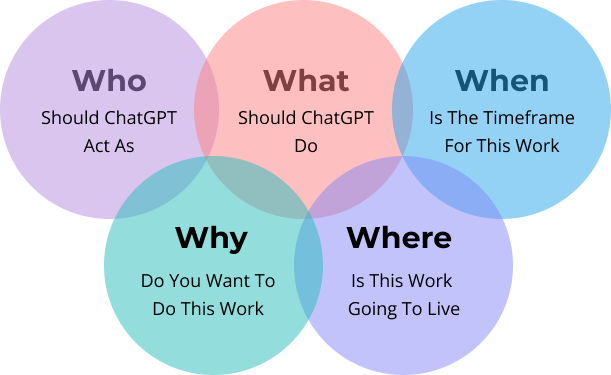
Who is what role you want ChatGPT to play, what is what you want it to do, when is might be a little less obvious and Tina says it’s about timing, aka you might say something like “that I can accomplish within a week,” where could be is this a web app, a mobile app, etc. and why is what is the ultimate goal of this project. Fundamentally, the idea here is that the more information and context that you can provide, the better the output will be.
Try this prompt:
And of course, ChatGPT is excellent at all marketing copy tasks. So ask it to edit or rewrite any headlines, about, bio, or other copy in your portfolio!
To recap, you can ask ChatGPT to:
- Suggest projects that you should complete to put in your portfolio
- The more detail you can give it, the better
- Ask it to help you break down the steps you need to take to complete the project
- Help you write your headline, about copy, and any other portfolio related content and information.
NOTE: While you are learning, do not use ChatGPT to build, or code, projects for your portfolio directly. Not is it ethically questionable to pass off ChatGPT’s code as your own, it’ll be highly ineffective since you’ll miss out on all the knowledge you would have gained by building the project yourself!
5. To Update Your Resume
ChatGPT is a great writer, especially for professional, more formal writing assignments. Have it rewrite all aspects of your resume including your headline and bullet points. But you have to give it clear direction!
One example is to ask it to edit your resume to be more focused on numbers and quantifying your impact. This is a small change that career coach Stephanie Ciccone-Nascimento says can make a “big difference on your resume.” “Try and quantify and put numbers in every bullet point if possible,” says Stephanie, but don’t worry about being exact “ballpark numbers are fine.”
In addition, you can give ChatGPT suggestions for keywords to make sure you include such as skills listed in the job description. Skill based keywords are most effective on a job seekers resume, says resume writer Shilpa Laharwal, when used to “demonstrate [a job seeker’s] experience with outcomes.” And if you can quantify it, then a resume angel gets its wings!
So let’s keep all of that in mind, when we ask ChatGPT to rewrite your resume bullet point:
Try this prompt:
Of course, like all things ChatGPT, it’ll complete the task with whatever information it has. In this example, I gave it little to no information about my work so it made up some hypothetical resume bullet examples.
The more information you can give ChatGPT, the better the output will be but you will absolutely have to edit and/or rewrite the output so that it’s an accurate reflection of your work. You can reasonably expect that ChatGPT can get you 50-75% of the way through the writing task and you’ll need to take it the final stretch.
To recap, you can:
- Ask ChatGPT to give you examples of how to add keywords to your resume bullet points
- Ask it how to quantify your impact, and identify the outcomes you were able to realize for your employer
6. To Write Your Cover Letters and Cold Emails
Writing cover letters and cold emails can be some of the most emotionally exhausting work you have to do when making a career change (not to mention the challenge of mustering the energy and confidence to keep promoting yourself). Luckily, as a non-feeling, non-intelligent computer algorithm ChatGPT never runs out of confidence, although it does sometimes get tired and time out. 😂
Try giving it your full resume text and a full job listing and ask it to write a cover letter introducing you to the hiring manager.
Try this prompt:
David McDonough, an artist and former teacher who is currently job searching, shared that sometimes he finds that less information is actually more and that ChatGPT has a propensity to confuse his resume with the job listing and mix the two together. For that reason he often gives ChatGPT only his resume and then adapts the resulting cover letter as needed for the specific job.
As always, before you copy/paste what ChatGPT has written, make sure it’s true to who you are and your experience and appropriate for the job you are applying for. You can also give ChatGPT a very prescriptive template to fill out if you prefer.

And the results can be amazing: Kayla Ford, a Development and QA Lead who was recently job searching said that her hit rate with job applications where she utilized ChatGPT was dramatically better, “I applied to over 200 jobs, and the ones I used it for I actually got replies.”
To recap, you can:
- Ask ChatGPT to write you a cover letter based on a job listing and your resume
- Ask it to write cold emails
- Ask it to write any sort of job search and/or networking outreach for you
7. To Practice Technical and Non-technical Interview Questions
Finally, ChatGPT is an endless font of practice interview questions! On all manner of topics!
Not only can it generate interview questions on any topic under the sun, it can create custom questions based on a specific job listing, and then it can give you pointers on how to answer the questions.
Try this prompt:
“The best thing you can do to prepare for interviews is to work with someone else and get feedback on how you answer questions so you share a cohesive story,” says career coach Tiff Keenan, but if that’s not available to you “you can absolutely just practice answering questions on your own, or even video taping yourself, and watching the playback.” The goal here is volume: the more you practice, the better you’ll get, and ChatGPT can provide a virtually endless set of questions for you to work through.
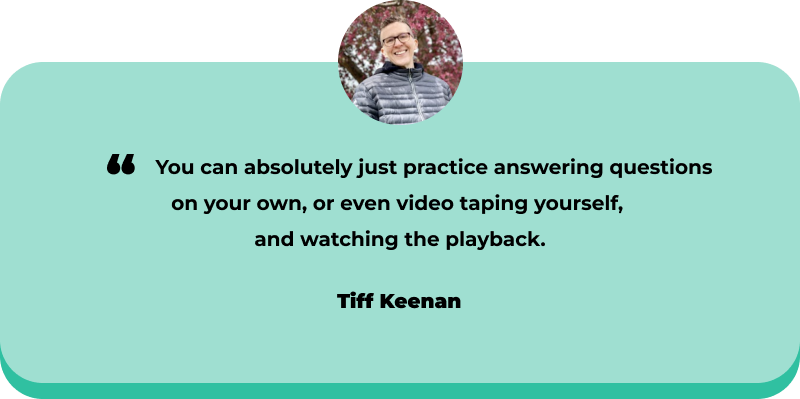
To recap, you can:
- Give ChatGPT a job listing and ask it to generate potential interview questions!
- Then ask it to provide you with tips on what to say.
Parting Thoughts on Using ChatGPT to Turbocharge Your Tech Career Change
When you first use ChatGPT it really can seem like magic, and in many ways it is magical! But as you continue to use it you’ll start to see some of the weaknesses, or shall we say limitations, of the tool.
As we’ve warned, the biggest thing to look out for is simply that ChatGPT isn’t capable of being 100% accurate. This won’t come into play as much when asking it for information about technical topics, but it will definitely be something to look out for when it comes to any content or copywriting task that’s new or about you, since it’s working off of really limited data! The more information you can give it, the better, but you just need to plan for editing any content before it’s ready for primetime.
In that vein, if you do ask it to write you code, know that the code won’t be perfect, and it may not run without debugging on your end.
And finally, as you proceed in your career change journey, explore the possibilities of AI tools like ChatGPT but know that it may take some time to figure out how you can add it to your workflow and what sort of relationship with it you want to have.
Happy chatting!
Adda Birnir
Category: Artificial Intelligence, Blog, Career Change, Coding Languages and Tools, Entry Level Tech Jobs, Get Hired in Tech, Interviews, Job Resources, Learn to Code, Resumes and Portfolios






