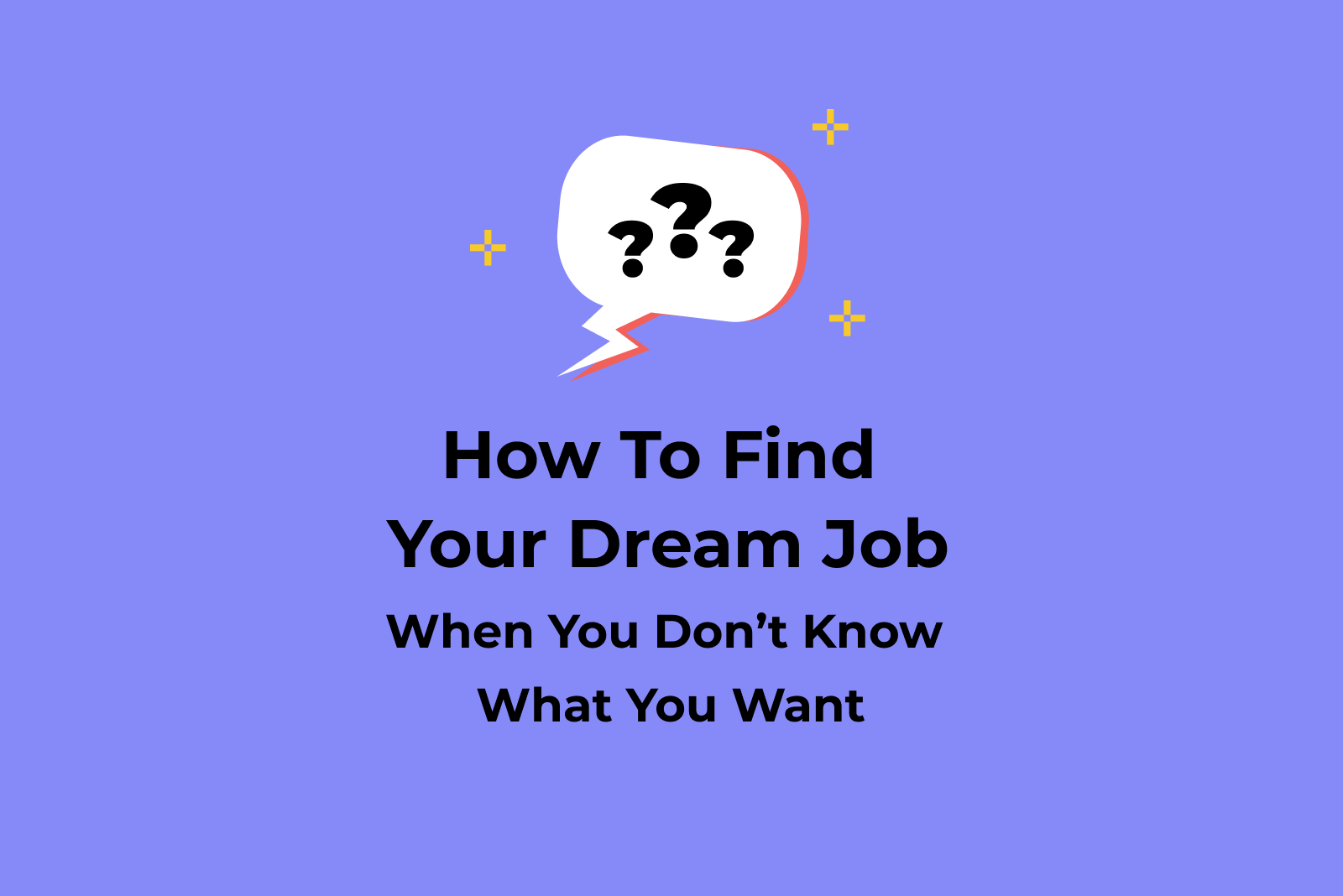How One Skillcrush Student Tackled Technical Tests and Landed a Job
For our students, technical tests are one of the most challenging aspects of the job search process. To help them prepare, we invited Sadie Jay (a recent Break Into Tech and Get Hired program alum) to share her suggestions for nailing a technical test and what she learned on her way to landing a role nearly 2X her former salary!

Insert the {allow me to reintroduce myself} gif.
I’m Sadie Jay, a #restarter in the Skillcrush community (that’s the hashtag we #restarters use in our student Slack to signal someone who restarted their Skillcrush classes after taking a break). When I first came across Skillcrush in 2016, I had been pondering the idea of getting into tech. The remote work movement was bubbling around that time and, trust me, I wanted a taste of that #remotelife!
As a graduating senior in college, I was unsure what I wanted to do as a career. I had a few retail jobs under my belt, and had just started getting into visual arts. Drawing and painting were my world. So, I signed up for Skillcrush’s Visual Design Course, figuring visual design could be a blend of my interests and career desires.
After starting the course, I decided to further my education by getting a masters degree specializing in web design and online communication (it’s a mouthful, I know).
During my degree program, I realized that building websites was more my jam as opposed to designing them. So once I graduated, I took a break and explored other fields, including: yoga, travel, and writing, popping back onto the Skillcrush scene periodically.
My “official” restart in September 2021 focused on front end web development. At that time, I also got involved in other dev groups and open source communities. I wanted to give myself the chance that I wasn’t able to after graduating my program.
I completed the front end intensive in January 2022 and began the Skillcrush Get Hired Track to support my hunt for my first front end developer role. And in April, I started my first job in the tech field as a front end web developer at a Federal Agency!
Now you know a little about me, let’s get into one of the more challenging elements of the technical job hunt: the technical assessment process aka “take-home” test.
Table of Contents
- What is a technical test?
- How do I prepare for a technical assessment test?
- Sadie’s advice for technical tests and breaking into tech

What is a technical test?
Many technical jobs in software development require you to show your design or development work as part of the hiring process. These are known as technical tests, whiteboard tests, or code tests.
Technical tests are often the most dreaded part of the hiring process, especially for first-time test-takers. But just like the rest of the technical interview, there is plenty you can do to practice, and you’re not expected to execute flawless code live in an interview. The hiring decision might not only rest on your code — how you approach solving problems is just as important as the code you write.
Technical tests can take several different forms, including:
– live coding with an interviewer
– take-home assignments
– coding quizzes
– a presentation of portfolio projects
These tests, which aim to test your problem solving skills and technical skills, can vary in difficulty, content, and length. The shortest usually have around a 20-30 minute time limit while take-homes can take up to a week or more!
Technical assessment content is usually job specific.
All of my fellow developers can expect questions about languages — such as HTML, CSS, or JavaScript — or building small applications or pages with code to test your programming skills and technical knowledge.
Designers, on the other hand, are typically quizzed on tools they use or tasked with designing web pages or marketing material.
You’ll come across a technical assessment at least once during the interview and hiring process.
Coding quizzes are common around the hiring screen stage of the recruitment process. Live coding, take-home assessments, and presentations are more common after the first round of the interview process.
Sometimes there’s a combination of skills assessments in a single interview pipeline! For example, a live coding challenge with a hiring manager following a quiz on a particular language.
But believe it or not, this is good news.
Why?
Only prospective employees and qualified candidates are invited to take a technical test. Meaning, the hiring team sees potential in you!
After completing a take-home test, your submission usually goes to the hiring manager where they review and discuss with the hiring team.
For this post, I’ll be focusing on tackling a take-home assessment from a developer’s perspective — but designers, stick around. You might find a few gems in here as well!

How do I prepare for a technical assessment test?
Step 1: Breathe and look at the prompt
First, I’ll be honest. I still freak out and complain a bit at the take-home. I need to “get that out of my system” (as my mom would say) or else I’ll dwell and slow myself down. It’s okay to be intimidated, just don’t let that stop you.
After I freak out, then I try to either reread the project slowly to myself OR reach out to a dev friend and try to explain the prompt. In that process, I can usually find places to break down the problem into smaller chunks — even if it’s repeating the goal of the task.
Step 2: Outline and draft
From there, I get to work on the lowest barrier thing I can do — pseudocode. That’s like the pre-planning for the draft of an essay.
I know what I want to say, but I break it down into points I need to hit and then I find some points I need to add, outline some transitions that may be needed, and maybe add light details. I don’t even focus on logical order. I do the same for code and write out comments as my “plan.”
Then, once I have some solid pseudocode, I start writing actual code. (this is the drafting stage). When I start writing, I usually find points I’ve missed in my pseudocode.
That’s okay. I’ll add some comments and then keep tinkering on my code.
Step 3: Ask for feedback
Once I think I’ve solved one aspect of the prompt or my pseudocode task, I start asking for feedback. The more eyes I can get on my code, the better. I don’t ask for other people to do the work, but ask if the track I’m on makes sense and how I can clean up my code.
I repeat all the steps (even the freak out) until I either run out of allotted time or I complete the assignment.
Depending on the amount of time I have for an assignment, I’ll write out my process in a README (more below).
What I’ve found is that folks are more interested in hearing your process for problem-solving and understanding how you work, more than the completed code itself. I feel like I’m better at written communication and I make sure I lean into that strength by writing up a README as I work through the assignment.
In that process, I’ll have gone from freak out to complete (more or less) and documented my process along the way.
I hope that helps!
More tips for technical tests and breaking into tech
When you receive a take-home, ask follow up questions.
Don’t be afraid to stand out during the interview process — I got this tip from a fellow Skillcrush alum. Prospective employers want to understand how you work and how you tackle problems.
Now is your time to show your communication skills (along with your coding skills and technical ability). Soft skills are key!
Do you have any immediate questions after receiving the technical test? Ask them! Do you have any questions after reading the prompt? Ask them! Do you have questions after digging into the code or before submitting? You know what to do.
Start with what you know.
I’ve always needed this reminder.
I received an assignment to build a web page using JavaScript. The first thing I zeroed in on was my insecurities with JavaScript. Thankfully, in the instructions of this particular assignment, I was encouraged to work with my strengths. As I progressed working in my comfort zone, I felt excited about playing with JavaScript as opposed to stress and frustration from overwhelm and my lack of headway.
Document your process.
On the coding side of things, we use a file called README, to explain how to run the code, highlight features, and point out bugs. I like to take the time after take home assignments to document:
– how I approached the assignment
– steps I took to solve the challenge
– resources/articles that helped me get unstuck
– any bugs that I couldn’t work out
– aspects I wanted to explore more or change if I were to revisit the challenge
My README file not only wowed potential employers (they told me so in follow up interviews), but it also helped better present my work in any follow-up interviews. Simply put, I now can reference anything that I’ve learned because I documented it.
If you get multiple coding tests, don’t be surprised or discouraged by the mental effort it takes to complete a single technical test. In one week, I was assigned three-take home assignments! Within that week’s span, I only completed one and started another. Coding tests take a ton of mental effort, so remember to take breaks and spend time away from the problem.
Take every test as a learning opportunity. More than likely you will encounter “new-to-you” tech or skill sets that your potential employer wants you to use to complete the take-home technical test. It is okay not to know everything — this is your time to learn!
By keeping these tips in mind, I was able to break into tech. I not only broke into tech, I just about doubled my salary, landed a remote job, and have my sights set on living that #remotelife I dreamed of back in 2016!
I tried to take every step as a learning process, even noting how I got through the take-home tests. Whether it was learning new tech or something new about myself.
I truly believe that it is possible for anyone to break into tech, especially if they have enough tools and support along their journey.
My story is but one of many — my very last tip is to reach out to others to hear how they did it. Find someone with a similar background and reach out (me included!). I’ve found people in tech to be the most open about their career journey. And believe me, I’ve reached out to a ton of people asking for a chat and guidance on my journey to becoming a developer.
Even as a new developer, I don’t plan on stopping that practice any time soon. You can do this!
Sadie Jay
Category: Blog, Career Change, Entry Level Tech Jobs, Front End Developer, Learn to Code, Remote Work