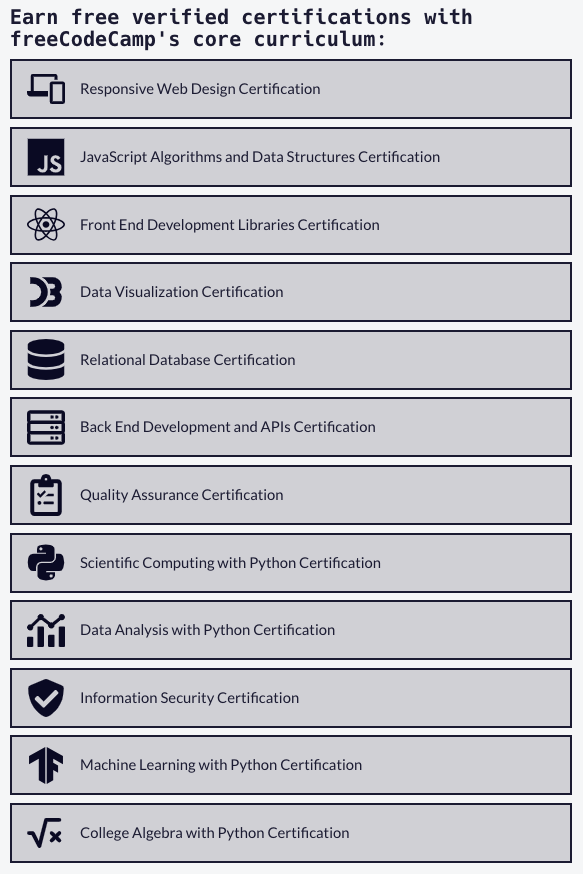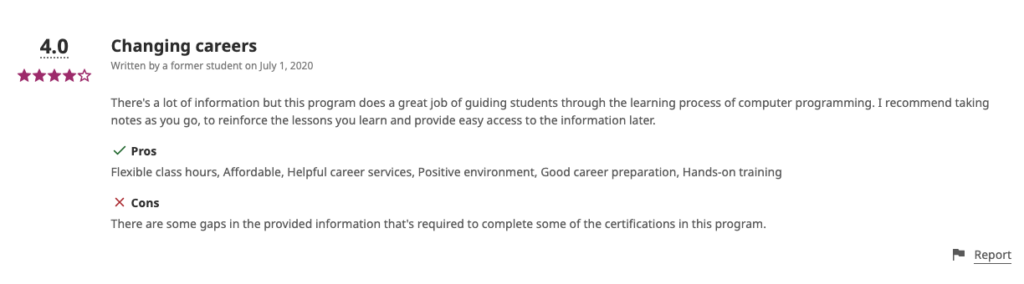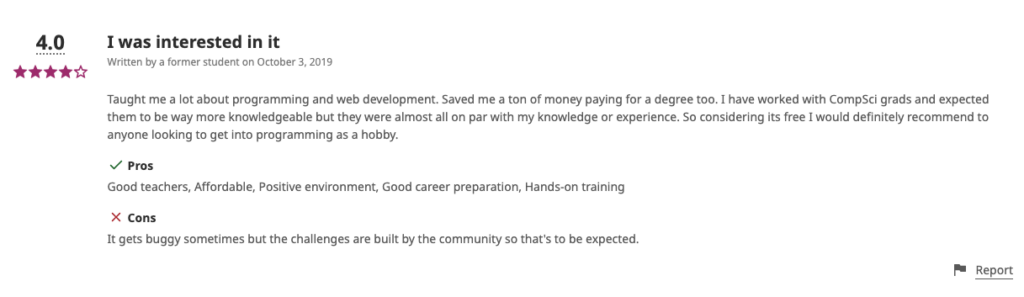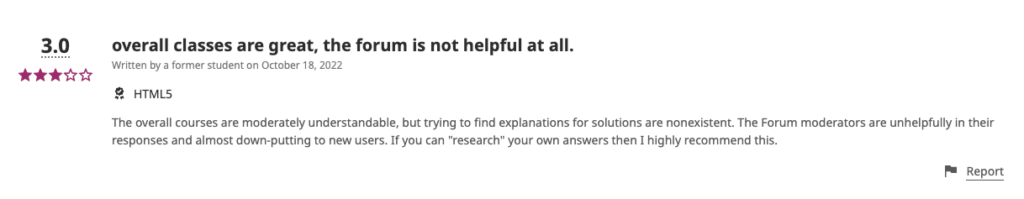freeCodeCamp Review 2024: What You Need to Know

What’s the best way to learn coding? There are several factors to consider. Do you want to learn in a typical classroom setting with an instructor or an online, self-paced course? Are you trying to avoid paid classes with a free curriculum?
Dozens of coding classes exist whether they’re in-person classes, online tutorials, bootcamps, or paid courses. It’s up to you to decide which course works for you, but we don’t mind offering some help along the way.
How you learn to code is subjective—what you’re looking for, how you learn, etc.— but we have no problem in being objective to review the pros and cons of freeCodeCamp. Are the 40,000 graduates and millions of freeCodeCamp users on to something? Let’s find out.
Table of Contents
- What is freeCodeCamp?
- Ease of Use
- Affordability
- Course Quality
- Instructor Support
- Community
- Career Counseling/Job Placement
- Refund Policy
- Making the Most of freeCodeCamp
- The Takeaway
- Our Verdict

What is freeCodeCamp?
In 2014, Quincy Larson founded freeCodeCamp as a non-profit, online learning community where developers—aspiring and experienced—could learn how to code. When Larson started the organization, he set it up as a public charity where people could send donations to fund his one mission: to help people seamlessly transition into tech careers for free.
That’s right! While its curriculum can be compared to other programs like General Assembly and Udemy, the one big difference is that freeCodeCamp is completely free. Even programs that claim to be free — like Codecademy — offer additional paid resources, but not freeCodeCamp.
But how does freeCodeCamp actually work? The magic lies in their vast amount of resources. Between their open-source curriculum, free tutorials, and YouTube videos, you’re looking at thousands of hours of coding lessons. And because they’re open-source, you’ll see their curriculum and certifications used in other coding bootcamps like ClassCentral.
Their open-source curriculum alone leads you through 3,000 hours of guided, interactive work to 12 certifications meant for mastering programming skills like HTML, CSS, JavaScript, and Python. They have more than 10,000 tutorials that are brief, specific, and helpful for learning one topic. Even their YouTube channel has nearly 1500 videos with several hours’ worth of content shared weekly.
Frankly, it seems as if freeCodeCamp tries to give its users the biggest bang for someone else’s buck. Like any other coding school, free or paid, there are pros and cons to using the platform. Using Skillcrush’s standard 7-point rating system, where does freeCodeCamp line up?
Ease of Use
Score: 5/10
TLDR: freeCodeCamp recommends you complete their 12 certifications in order as it walks you step by step through learning how to code.
freeCodeCamp is designed to be relatively easy to use. The website’s aesthetic is focused on function, not form (this is freeCodeCamp, not FreeDESIGNCamp, afterall). Its layout is both simple and efficient, although it’s not as easy as other free alternatives, such as Codecademy.
If you’re new to coding, freeCodeCamp recommends that you follow their list of certifications in order. If not, you can scroll through any certification and quickly gauge its learning objectives. For example, their Responsive Web Design Certification takes you through the basics of HTML and CSS before moving on to CSS variables and learning accessibility by building a quiz.
Each certification is made up of five projects and each project comes with two to five modules and a certification test you need to pass. In order to complete a certification you need to follow each project to completion. Although the website makes it possible to jump in and out of lessons and work at your own pace, if you want to add the certification to your resume or LinkedIn profile you’ll eventually have to complete each requirement.
We’re not going to lie: it can be intimidating when you see that there are 10,000+ tutorials and over 3,000 hours of coursework. Some modules take nearly 100 steps to complete. Fortunately, most of the steps are clearly outlined and easy to follow, with some taking a few seconds to complete. Yes, it may take 69 steps to build a cat photo app in the first module, but they’re broken down into small, digestible tasks.
freeCodeCamp also has added features to check your code and preview your work in a mock web browser so you can move confidently through the lesson. Even the more advanced topics—back-end development and APIs—offer additional assistance where you can get hints or ask for help from their community forum.
A student review of freeCodeCamp on Indeed.

Affordability
Score: 10/10
The TLDR: freeCodeCamp is 100% free, but they’re open to donations if you’re in a giving spirit.
Learning how to code can be expensive. With tech still booming, people turn to coding for career development or a career change. Many of us don’t have the $21,000 it could cost for in-person coding bootcamps. With online coding courses, you can avoid the expensive classes and learn the ins and outs of coding from the comfort of your home.
As its name suggests, freeCodeCamp is completely free. There are no hidden fees. You don’t have to pay extra to access additional resources, like Codecademy. Do you want to sign up for a free trial before committing? No need — it’s free. The platform doesn’t even require that you create an account. Because it operates as a nonprofit, freeCodeCamp’s coding lessons, articles, and videos are entirely funded by donations.
That said, freeCodeCamp welcomes donations — one-time and monthly — from patrons in debit or credit card payments, checks, cryptocurrency, and stock. With the proclamation that just $5 funds 250 hours of learning each month, their doors are wide open to donations that help developers learn to code.
A student review of freeCodeCamp on Indeed.
Course Quality
Score: 7/10
TLDR: Some paid services should be shaking in their boots about the extensive catalog of information freeCodeCamp offers.
On freeCodeCamp users are offered two paths in learning to code: online tutorials and certification. Although their over 10,000 online tutorials cover both basic and deeper concepts, it’s not easy to learn how to code from reading an article. The actual interactive coursework of freeCodeCamp lies in its 3,000 hours of certification curriculum.
freeCodeCamp’s curriculum is thoughtfully and expertly arranged. Students start by learning HTML—inarguably a great first step into development. The curriculum walks you through coding in JavaScript and building responsive sites with front end development libraries like Bootstrap. Lessons can become a bit repetitive, but practice makes perfect, right? When you consider how many topics they cover and the depth of the lessons, it’s hard to find fault with their course material especially when it’s on par with some paid services.
Instructor Support
Score: 0/10
TLDR: Prepare to support yourself through freeCodeCamp’s self-paced, self-instructed curriculum.
freeCodeCamp isn’t set up to resemble a typical classroom. No teacher is guiding you through the lessons or available to answer your questions. Instead, it’s more reminiscent of sitting alone in a library with a laptop and textbook while you try to study. You have the resources, but it’s up to you to figure it out.
Here’s a not-so-hot-take: you’re probably not getting into coding because it’s easy. It can be challenging, especially in the early days of becoming a developer. You’re bound to come across code you can’t make sense of or projects you don’t understand. In times like that, it’s helpful to have instructors that walk you through coding concepts or help you solve problems. Unfortunately, you won’t get that kind of guidance with freeCodeCamp because they don’t have any instructors. Instead, they attempt to replace instructor support with a robust online community.
On the other hand, the self-paced, self-taught structure of freeCodeCamp can be a positive, especially if you’re working around a packed schedule. You can utilize their free curriculum when it fits your schedule and set attainable goals for yourself, instead of adhering to a strict schedule like what’s found in other paid programs.
Community
Score: 4/10
TLDR: You can find your freeCodeCamp community on GitHub, YouTube, Discord, and their own forum, but it seems to be quantity over quality.
As we said in our Udemy review, you’re not only paying for an instructor but also the community. With freeCodeCamp, you’re getting the community for free, and they’re meeting you where you are.
There are four places where you can dive into the freeCodeCamp community—GitHub, YouTube, Discord, and the freeCodeCamp online forum. A lot of coders use GitHub, a cloud-based website and service that lets you store, track, manage, and control changes to your code.
freeCodeCamp’s biggest community is over on YouTube. There are over eight million people subscribed to catch instructor-led videos on JavaScript, Python, C#, and more. And you’ll soon find that coding (and coders) can get a little long-winded, so grab a drink and pop some popcorn for the sometimes one-hour or eight-hour videos. There’s even a 37-hour long video—which you can follow at your own leisure—that serves as a complete source for deep learning Computer Vision with Python and TensorFlow.
The heart of the freeCodeCamp community, although smaller than on YouTube, lies in their website forum. This is likely where you’ll go for support as you work through the program. When you need guidance or feedback on your work, their community of 250K+ is in place to help and offer their opinions, but just how helpful are the moderators and members? According to an Indeed review, one user says that while the “overall classes are great, the forum is not helpful at all.”
A student review of freeCodeCamp on Indeed.
Finally, freeCodeCamp’s Discord community is a place for students to hang out and chat about the ins and outs of coding (or learning how to code).
In sum, although there is community to be found around freeCodeCamp, you’ll have to be ready to do some hunting!

Career Counseling/Job Placement
Score: 4/10
TLDR: freeCodeCamp can’t guarantee you a job, but they can help you access people who have (or are looking for) one like the position you want.
freeCodeCamp boasts that its curriculum has helped more than 40,000 people get jobs as developers with companies like Google, Amazon, and Microsoft. And while it can help you, this will not make it or break it in terms of getting a job. freeCodeCamp isn’t an accredited program, and while the certifications look great on a resume, it’ll likely be real-world experience and connections that give you the edge over your competition.
Whether you’ve completed all 12 certifications or stopped at one, one of freeCodeCamp’s better features is access to its alumni network on LinkedIn.
freeCodeCamp’s alumni group lives on LinkedIn. They even break down the page into where they work (so you can ask about internships) and what they studied (so you can find a mentor). There are over 200K+ freeCodeCamp alumni you can hope to connect with for tips, tricks, and ideas on finding a job as a developer. And yes, it’s only a hope because you can’t guarantee that anyone you reach out to will actually respond let alone help you secure a job.
Community and career counseling are what get developers through the challenging days of coding and securing a job, and freeCodeCamp lacks in this department. It’s unlike our totally deserving and only slightly biased favorite, Break Into Tech + Get Hired program.
At first glance, both seem like self-paced, online programs. Our BIT program, however, goes the extra mile to anticipate the support needs of future developers. This includes weekly live Q&As with instructors and fellow students and direct feedback on your work for six months. As you prepare for a job in tech, you get at least three one-on-one meetings with a career coach to iron out your questions and hone in on career goals with resume review and interview practice.
Learning how to code and getting a job as a developer isn’t always easy, but with the right support, it should be easier.
Refund Policy
Score: N/A
TLDR: freeCodeCamp doesn’t have (or need) a refund policy in place because their platform is completely free to use.
There is no getting your money back with freeCodeCamp because you don’t have to spend a dime (or even a penny) to use its resources. As mentioned above, the platform is free. Donations are welcome but not required to take advantage of the 3,000+ hours of available course curriculum on the website.
Making the Most of freeCodeCamp
How can you leverage the immense resources that freeCodeCamp has to offer? Here’s what I’d suggest. Start with the open-course curriculum. Each certification takes about 300 hours to complete. With two hours of daily work, you can complete each certification in about five months.
The online tutorials and YouTube videos are there to strengthen your lessons. Use them. For example, as you work through the Responsive Web Design certification, a quick search of their tutorials would give you dozens of articles (HTML Page Elements – Explained for Beginners, How to Write Faster HTML and CSS Code Using Emmet, How to Build Error-Free HTML Forms) to learn from. Their YouTube channel even has a four-hour beginner tutorial in HTML if you’d like to add an instructor aspect.
We can’t stress enough how free freeCodeCamp is. If it does become your coding school of choice, it would be a mistake to miss out on everything it has to offer.
The Takeaway
Final Score: 5/10
Ease of Use: 5/10
Affordability: 10/10
Course Quality: 5/10
Instructor Support: 0/10
Community: 4/10
Career Counseling/Job Placement: 4/10
Refund Policy: N/A
How does freeCodeCamp stack up against other online schools? It’s probably more appropriate to compare it to other free options like Codecademy and Udemy, which we’ve reviewed in the past. Check out our reviews to see why we’ve rated these schools as:
Codecademy: 6/10
Udemy: 7/10
Our Verdict:
freeCodeCamp is a robust, online curriculum that offers thousands of self-paced coding lessons. Although it’s completely free, it’s less like an actual course and more comparable to a textbook publisher. It requires a lot of initiative to get through the 3000+ hours of curriculum without any instructors or instructor support. With all the information readily available, an important question is: Will someone be around to help when you need it?