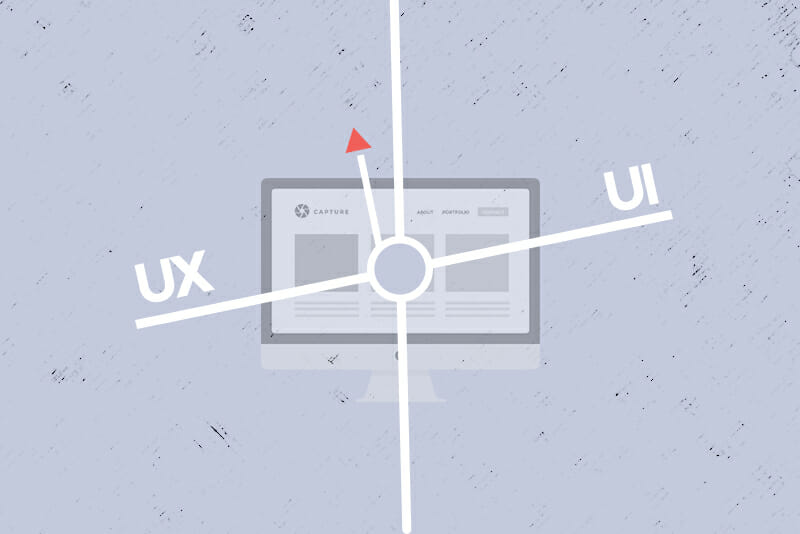A Day in the Life of a UI/UX Designer at California State University

What actually goes into designing the apps and websites you use every day? It’s not just about making things look pretty, although that’s certainly a part of it! A UI/UX designer’s job is to create digital experiences that feel so natural to use that you know exactly what to do, even if you’re using an app for the very first time. Whether it’s choosing the right color palette or figuring out the easiest way to get from point A to point B, UI/UX is all about understanding people and how they interact with tech.
Today, we’re shining the spotlight on Allison Hughes, a Skillcrush student who took our UX design program and turned it into a successful tech career. From learning the ropes of user research to nailing down design principles, she’s proof that a career switch is entirely possible. She did it, and — if you want — you can, too.
Here’s everything you need to know about Allison Hughes — how she got her start in tech and her “day in the life” as a UX designer.
Table of Contents
- Day in the Life of UX Designer Allison Hughes
- 8AM
- 9AM
- 10AM
- 10:15AM
- 12PM
- 1:30PM
- 2:30PM
- 5PM
- After Work
- Daily Toolkit
- Start Your Story as a UI/UX Designer
Day in the Life of UX Designer Allison Hughes
Allison Hughes didn’t always imagine herself working in tech. Before breaking into the world of UX design, she spent years immersed in higher education where she focused on event planning, leadership development, and student affairs. While she loved connecting with students, the COVID-19 pandemic made her pause and rethink her career path. Realizing it wasn’t too late to pivot, she dove headfirst into learning tech by enrolling in Skillcrush’s UI/UX course while juggling remote work. What started as a three-month course quickly turned into something more, and she joined the Skillcrush Break Into Tech program to expand her skills to include HTML, CSS, and basically all of the essentials of web design.
Although she was open to tech and other companies, many of her job interviews led her right back to higher education, particularly within IT and marketing departments. It wasn’t long before she found a perfect fit, and in January 2022, she became the first UX designer in the IT department at California State University’s Office of the Chancellor. The role was new — and a bit experimental — but with her background in higher ed and her newly acquired design skills, it just…clicked!
Now three years into the role, Allison’s still bringing fresh design ideas to a space that blends the best of both her words — higher education and tech. We wanted to check-in, so she gave us a look into how she’s making it all work day-to-day.
8AM
Allison might not be a morning person, but she’s really just a master of work-life balance. Her hybrid schedule has her in the office three days a week and working from home the other two. On those WFH days, she starts her mornings around 8AM — because who says you have to start work at the crack of dawn? First order of business: walk her dog, and it’s not just for her pup’s fitness. This pre-work ritual sets the tone for her day so she can mentally and physically balance out the long hours of screen time ahead. Afterward, it’s coffee time, and by 9AM, she’s ready to sit at her desk and dive into UI/UX design.
9AM
Allison is one of those people who likes having an inbox with zero new emails. If she doesn’t have a meeting, she’ll spend the first 30 minutes or so tackling emails, checking what’s coming in, addressing whatever she can, and making sure nothing else has popped up on her calendar.
10AM
On Mondays and Fridays, Allison has a standup meeting with her supervisor and larger team. Everyone shares what they’re working on, highlights any meetings on the horizon, and if needed, puts out a call for help. This is the perfect opportunity to connect with her colleagues, especially while working remotely, but it’s also a moment of transparency since each team member has their own slightly different and nuanced functions. Standups are how the team makes sure everyone’s on the same page. No fluff, just efficient collaboration, and in 15 minutes, they’re done and ready to move on with the day’s work.
10:15AM
By 10:15AM, Allison’s ready to tackle her projects. She’s on a Microsoft campus, so everything begins with Outlook. Beyond checking emails, she uses a lot of the organizational features, particularly the planner and to-do list. It helps her and her team organize things in neat little buckets — think of a virtual office space where each project has its own corner. Her department is all about teamwork, so the planner tool lets them all stay in sync as they work with multiple IT units and other campuses.
As a UX designer, no two days are the same. Today, Allison spends the next couple of hours working with a student assistant, messaging back and forth in Figma while editing and testing out user flows for a collaborative repository project.
This repository project will help various campus departments — think accessibility, privacy, and information security — store and share compliance documentation. The goal is to create a shared resource that not only meets the needs of these departments, but can be easily accessed by other campuses. Already well-versed in the basics of accessibility and web design, Allison has been learning the finer details of compliance documentation and the nuances of accessibility requirements. She also works closely with stakeholders, conducting interviews and reviewing workflows to get a better sense of their needs.
Right now, Allison and her intern are knee-deep in the prototyping phase as they build the repository prototype in Figma. The plan is to present their prototype to stakeholders, gather feedback, and move on to testing and launch.
And after a few hours of design and collaboration, Allison is more than ready for her lunch break.
12PM
By lunchtime, Allison hits pause on her screen time and steps away for a well-deserved break. It’s time to dial back into that work-life balance, and for her, that means pilates. She’s a regular who dedicates about an hour at a studio near her home. Now, while Allison didn’t mention food specifically, I’d bet she’s running off of more than just coffee and straight vibes. There’s probably a meal in there somewhere (right…?). By 1 or 1:30PM, she’s back at her desk, ready to get back into her work day.
1:30PM
The “day in the life of a UX designer” sometimes turns into an “hour in the life of a graphic designer.” Sure, Allison’s official role is a UX designer, but she wears a lot of hats — one of which involves visual design. Creating mockups and digital assets is all a part of the job, even if it falls a little outside the traditional UX scope.
To keep things running smoothly and to avoid missed requests, she created a solution: an internal design intake form for her colleagues. It’s her way of keeping her email inbox or Slack messages from filling up with random requests for everything from icons to detailed posters. The requests are relatively simple — nothing that will take an entire day.
When it comes to tools, Figma gets its fair share of action, but Adobe is her go-to design suite of software — specifically Adobe Illustrator, though for the occasional social media design, she’ll switch gears and use Adobe Express.
On a typical day, Allison dedicates about an hour in the afternoon for this creative design work.
2:30PM
Allison spends the next few hours on another collaborative project. She’s part of a dynamic, cross-functional team that includes IT partners, technical operations staff, productivity services, and marketing communications professionals. The team is focused on revamping their outdated intranet system, which hasn’t received the best reviews. As the user research lead, Allison is in full-on research mode, organizing surveys and hosting in-depth focus groups with employees from different departments. This gives her the chance to gather as much feedback as possible and figure out where the current system is falling short.
While Allison is still passionate about designing with Figma and Adobe, she definitely finds herself drawn to the user research part of her work, especially analyzing the data and sharing her findings with the team during their weekly meetings.
5PM
And just like that, Allison wraps up her workday!
After Work
As we’ve already established, Allison is a champion of work-life balance and keeps it in check — no late-night design marathons for her. But don’t think that means she’s done exploring once the clock strikes 5PM. While it’s not always the norm, you could find her dabbling in UX-adjacent activities, like casually checking out LinkedIn Learning courses, thanks to her campus subscription.
Her company’s been really big on exploring all things generative AI, and Allison is right in the mix — collaborating on task forces to explore how AI can speed up processes and help the team get more done. And if you happen to catch her in the summer months, she might be in the thick of AI in July, a month-long challenge where people are exposed to all the different tools, prototypes, and software genAI has to offer.
Daily Toolkit
These tools are Allison’s day-to-day essentials that help her take her ideas from concept to reality.
- Coffee
- Microsoft Outlook
- Figma
- Slack
- Adobe Systems (Illustrator and Express)
- MAXQDA (Qualitative Research Analysis Software)
- Microsoft Copilot (Generative AI Chatbot)
- Lucid Chart
Start Your Story as a UI/UX Designer
Ready to start designing your future — see what I did there? You can start preparing for a career in UI/UX design right now. All you have to do is sign up for Skillcrush’s Break Into Tech program and enroll in the UI/UX design track. You’ll learn everything from user research to wireframing and get all the support you need with job search prep, 1-on-1 coaching, and interview practice. No more waiting around! When you’re ready, Skillcrush is here to help you take the next step toward landing your dream job in tech.